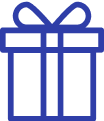Top 10 Checklist: Prep Your Finances for Success in 2023
Want to make 2023 your best year yet? Get your finances ready with this top-ten checklist so you can save more money, beat inflation, and live your best life.
✅ 1. Bring your transaction data up to date
It’s easy to let your financial routine slip during the holidays. If you have a few gaps in your Quicken data, that’s okay. Now is the perfect time to get caught up. Update all your accounts to bring your financial data up to date.
If it’s been longer than 3 months, an account update might not be enough, depending on your financial institutions. Fortunately, many financial institutions will let you download older transactions as a file you can then import into Quicken:
In Quicken for Windows: File > File Import > Web Connect (.QFX) File
In Quicken for Mac: File > Import Bank or Brokerage file (.OFX, .QFX)
“I have enjoyed being able to go back and look up things. For example, how old is my refrigerator? I just search Quicken for the receipt.”
— Barbara, Quicken Member
✅ 2. Reconcile your accounts
Once your transactions are up to date, check your online balances to make sure those balances are about what you’d expect. Some people don’t mind a few differences as long as they aren’t very big. Others want to reconcile each individual transaction down to the penny. Quicken lets you handle it however you prefer — either track down each difference, or accept a balance adjustment and move on.
Also, make sure you review the categories for your new transactions, especially if you use Quicken’s reports to get ready for tax season.
“I review previous entries and make sure all are assigned to categories.”
— Marylpn, Quicken Member
✅ 3. Download your tax transcript from the IRS
As you get ready for the current tax season, things like W2s, K1s, mortgage interest, and capital gains reports will usually be mailed to you from your employer, partnerships, mortgage holder, brokerages, etc. You can also download your complete tax transcript directly from the IRS to see what’s in it.
For other tax-related items, Quicken’s tax-schedule reports can be extremely helpful: Schedule-A personal expenses, Schedule-C small business expenses, Schedule-E rental income and expenses, and so on. Make sure the transactions related to these reports are listed in categories that map correctly to the IRS reporting requirements — like Quicken’s predefined “Tax Related” categories.
For 2023, the best way to make next year’s tax season easy is to make Quicken a habit, downloading and reviewing your new transactions regularly. Many Quicken subscribers do this over their morning coffee, for example, or as part of their weekend routine.
“Make and print reports in all tax categories.”
— Shaxpur, Quicken Member
✅ 4. Run tax-related reports for your accountant
With your accounts up to date and your transactions properly categorized, you’re ready to run your tax reports. Use Quicken’s Tax Schedule or Tax Summary reports to hit the ground running — you can even export data directly from Quicken into tax prep software like TurboTax.
If you don’t need to export directly into TurboTax and you’re using a tax-related system of your own design, you can customize any Quicken report to include only the categories you need. Once you’ve set up your custom report, be sure to save it so you can use it again next year.
“I print out my tax deductible categories. Once I reconcile each account, I change to ‘This Year’ to clean up each register.”
— Dominick T, Quicken Member
✅ 5. Run a net worth report for yourself
One of the best things about Quicken is how easily you can track your net worth: the total of all your assets minus your liabilities. Quicken displays your current net worth at the bottom of your account list, but it’s the trend line of your net worth, not the number itself, that’s arguably the best measure of your overall financial position.
To track your net worth accurately, make sure you’ve added all your accounts in Quicken: both your assets and your liabilities. For example, if you add your mortgage and forget to add the underlying value of your home as an asset, your net worth will look lower than it really is!
Your assets also include any savings accounts and investments you might own, including retirement accounts (401(k), SEP, IRA, etc.), savings bonds, mutual funds, partnerships, and so on. Quicken will track just about any publicly traded investments automatically, and you can even add your own private investments, from stamp collections to multi-family investment properties. Simply add a new asset account, name it, and enter its value to include it in your net worth calculation.
Once all your accounts are in Quicken, visit the reports tab and run a net worth report to see how it’s trending. No matter what that picture tells you, information is power. If you’re not happy with the trend, you can use that information to adjust your budget for the coming year.
“I also check my net worth at the start of each year which is the value of my asset accounts like cash, checking, savings, minus the liabilities like credit card outstanding balances.”
— Barry G, Quicken Member
✅ 6. Review your budget
As you get ready to start the new year, it’s also a good time to review last year’s budget and make any adjustments. Review your recent spending to see what you might want to change.
This isn’t necessarily about tightening your budget. Sometimes it’s more about finding better ways to do the things you want to do. For example, you might want to spend less in one place so you can spend more somewhere else.
If you want your net worth to grow more quickly, you can also use budget adjustments to find places where you can save money. Making several small changes to your monthly budget can really add up by the end of the year.
Even if you aren’t using Quicken’s budgets, you can still review your annual spending. Run a spending report by month to see your spending trends throughout 2022 — no budget required.
“I look at the year’s cash flow report and go through the categories to see if my budget was similar to what I spent, then check up on our savings and budget.”
— Purplemitch11, Quicken Member
✅ 7. Identify major expenses and plan ahead
As we move into the new year, plan ahead for major expenses like property taxes or holiday funds so you can save up each month along the way. The more money you can save, the less you’ll have to put on credit cards, which are notorious for high interest rates.
At the same time, create a plan to build your emergency fund if you haven’t already. Ideally, you’ll want to save up enough to afford 3 to 6 months’ worth of expenses, but you can build up to that over time. Even saving enough to cover things like surprise car repairs can keep you from having to put those on a credit card — or having to take out a personal loan.
“It is so important to plan and save for big purchases. I just bought my retirement home a few months ago. I planned and saved thru so many avenues, but I also didn’t stop saving in my work 401k. I used the tools on Quicken to save in a diversified manner, both long-term for retirement, but also in a money market for the short-term expenses of the home. It was a long process, but very worth it!”
— CJ, Quicken Member
✅ 8. Run through your list of recurring bills
Did you know the average American pays about $237 every month for subscription services? Fifteen dollars here and ten dollars there can really add up. Use Quicken Bill Manager to review your recurring bills and subscriptions to make sure you’re not spending money on things you don’t need or use.
While you’re at it, add any new bills that aren’t in there yet. When all your recurring bills are in Quicken, you can use projected balances to make sure your accounts won’t drop below minimum balance levels or incur overdraft fees. At the same time, add your regular income as a recurring inflow so Quicken can help you project those balances accurately.
If you’re using Quicken Premier or Quicken Home & Business, you can even pay your bills from inside Quicken itself with just a few clicks. Be sure to set up Check Pay and Bill Pay to make managing and paying your bills easier than ever in 2023.
“Print reports on medical insurance, add a new year place for back ups & change income after getting a raise.”
— Karen E, Quicken Member
✅ 9. Review your investments
If you use Complete Investing in Quicken to track the tax implications of your investments and trades, make sure all your transactions are up to date and classified correctly. If they are, your realized gains and investing income, like dividends, will be included automatically in your tax-schedule reports. This is also a great time to take stock of your portfolio, making sure your allocations are hitting your targets.
If you don’t use Quicken to track tax implications and you don’t like getting into investing details like mutual fund holdings and allocations, consider trying Simple Investing for 2023 to get the bird’s-eye view you want without the information you don’t need.
“1) Run a report to see how money was spent over the last year compared to other years. 2) View investment performance to see if there needs to be any adjustments. 3) Forecast the next year’s inflow and outgo.”
— Johnny M, Quicken Member
✅ 10. Make a plan to save more & make more in 2023
Finally, to make your finances go even further in 2023, check out these recent blog posts:
Quicken has made the material on this blog available for informational purposes only. Use of this website constitutes agreement to our Terms of Use and Privacy Policy. Quicken does not offer advisory or brokerage services, does not recommend the purchase or sale of any particular securities or other investments, and does not offer tax advice. For any such advice, please consult a professional.