How do I uninstall Quicken?
Product Version
Business
Deluxe
Premier
Starter
16 people found this helpful
Uninstalling Quicken
Uninstalling Quicken for Mac is an easy, two-step process:
- Locate Quicken in your Applications folder.
- Drag the Quicken icon into the Trash.
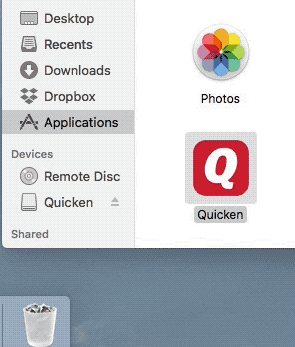
Once Quicken is moved to the Trash folder, the uninstall is complete.