Overview
Quicken allows you to embed links in your invoices. These links could be:
- A PayPal link – that helps your tenants or customers to pay their invoices more quickly
- A Yelp link – so your customers can read or write reviews about your business
- A direct link to your website, or directions to your location.
Instructions
To include an invoice link:
- Go to the Invoice screen (Business tab > Business Actions > Invoices and Estimates > Create Invoice), click on Web Links.
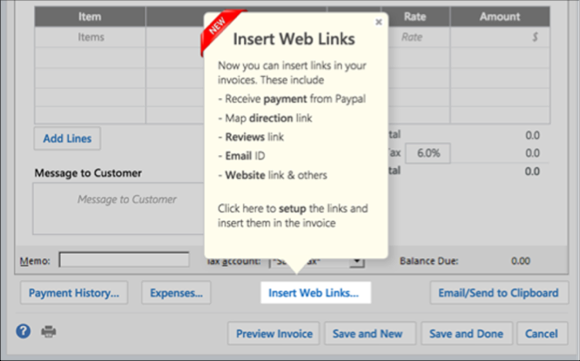
- Select the (Set up…) next to the type of link you'd like to add.
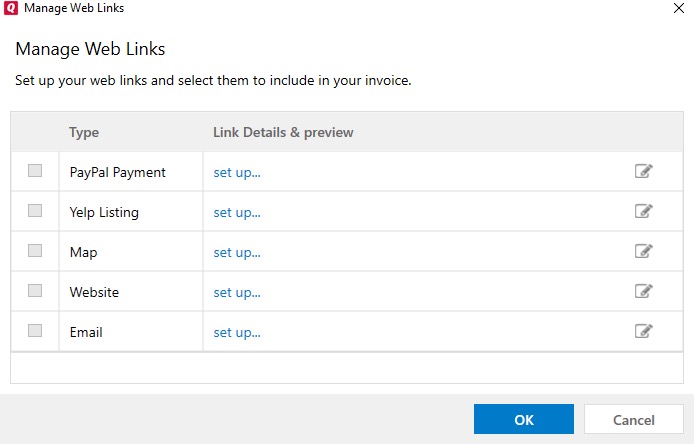
- Select Set up Payment Link...
- Go through the setup flow. Once the setup is done, you can include the link in your invoices. Your customers can click on the link and pay you from their bank or credit card accounts.
You can repeat this process for any other links you want to include in your invoices like Yelp, directions, websites, etc. You can also claim your business by clicking on the Claim your business link as indicated below in the Find us on Yelp set up screen.
Article ID: GEN00514
