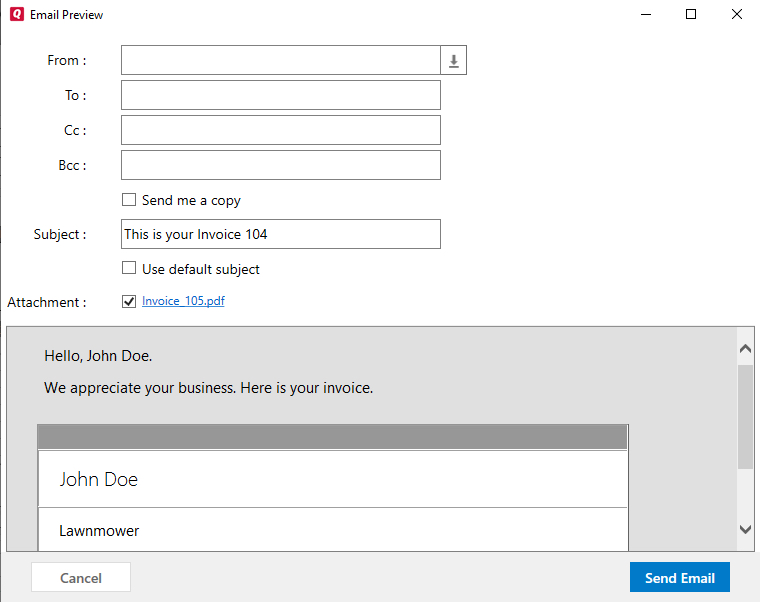How to email an invoice to customers
Product Version
Business
Overview
If you are a Quicken Home & Business user, you can email your invoice directly to your customers. You can also choose to attach a PDF of your invoice to the email.
Instructions
- Create an invoice by going to the Business tab, then click Create invoice.

- Edit the details of the invoice and click Email.
- Confirm how you want to send the invoice and click OK.
- Review the text of the email and click Send Email.