Online Bill Center Error: “Biller account is locked”
Product Version
Business
Deluxe
Premier
Starter
Overview
This error message usually occurs when your account is locked (typically because invalid credentials were used too many times), or you have an action to take on your biller’s website.
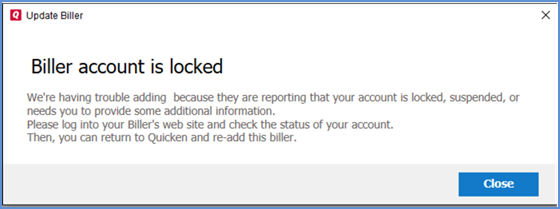
We need to verify that you can successfully log in to your biller's website and that it isn’t locked or requesting that you take action.
To resolve this issue
- Log in to your account at the biller's website and make sure that you can view your amount due.
- After successfully viewing your amount due on the biller's website, try again through Quicken.
- Open Quicken
- Select the Bills Tab > Online Bills.
- Select Try again
If the issue persists, Contact Support for assistance.
Note: You may need to wait 2-3 business days from when the bill is present on the biller's site, compared to when it is visible in Quicken.