Overview:
Installing Quicken may return an error 1310 "cannot write to file" or "error writing to file".
Note: You will need to be logged in to your computer as a user with administrator rights to follow the steps below.
To resolve this error:
- Double-click on the Quicken.exe file to start the installation.
- In the first window of the Installation Wizard, hold Ctrl + Shift and click on Next.
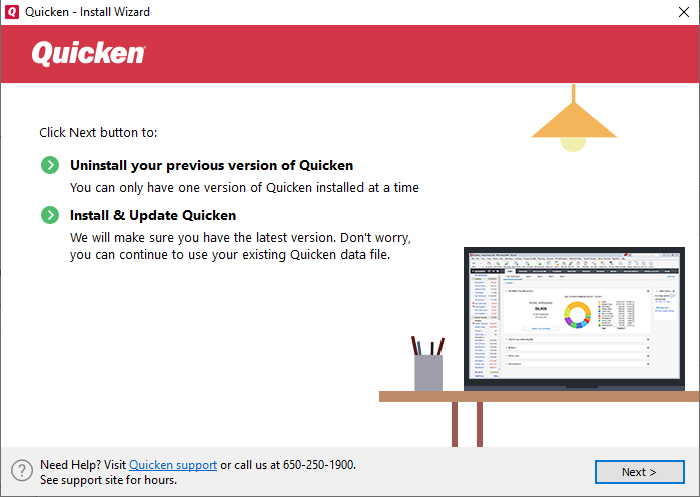
- A prompt will appear advising, "Quicken won't review previous installations." Click OK.
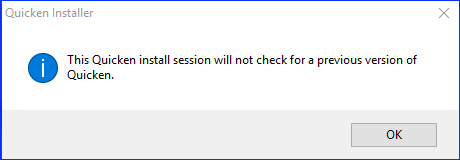
- On the following prompt, click Browse.
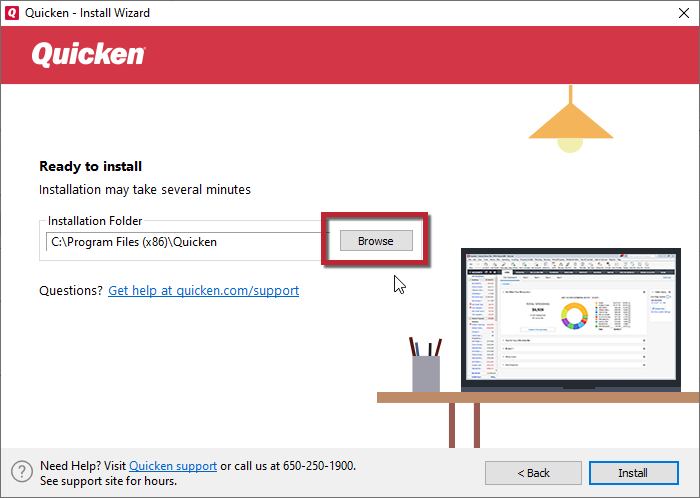
- Make sure you are in the Program files (x86) folder and select New Folder.
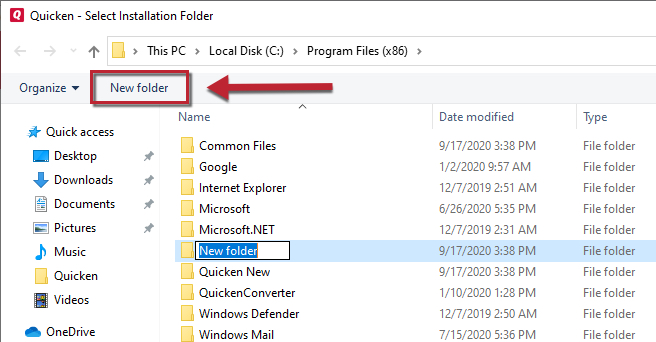
- Name the new folder "Quicken New."
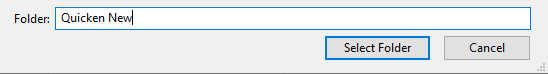
- Click Select Folder.
- Click Install and follow the rest of the on-screen instructions. Click Done.
Article ID: GEN83185
