Overview
You may receive the following message while using online services in Quicken:
"Cloud account not found"
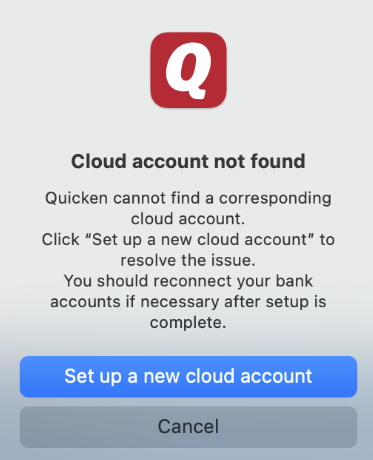
Instructions
First, click Set up a new cloud account and complete the set up process.
If that does not resolve the issue, try signing out and back into Quicken. To do this:
- Go to Quicken menu > Sign Out....
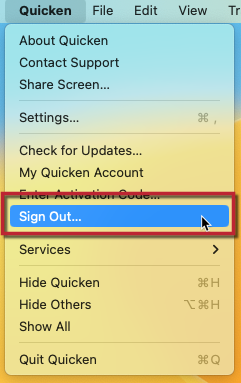
- Confirm you want to sign out.
- Close Quicken and reopen it.
- Sign back in with your Quicken ID.
If the issue persists
If the problem continues, contact Quicken Support for assistance
Article ID: GEN00890
