 Windows
Windows Mac
MacOverview
Need to add a certificate of deposit (CD) to the Security List? Just follow the steps below!
Instructions
Go to Tools>Security List.
Select Add Security.
Enter a meaningful name, such as CD 08-28-2024, where 08-28-2024 is the maturity date. If you have more than one CD, make sure the name is unique.
If the ticker symbol / company name is not found or you prefer to enter it manually, select Click here.
In the Security Type list, select CD.
Click Next and follow the on-screen instructions.
Asset Class: Select Cash
Maturity Date: Enter the date the CD will mature (when the funds will become available for withdrawal).
How do I record interest for a certificate of deposit (CD)?
Use the Income dialog to record the interest for a certificate of deposit in Quicken.
Open the account you want to use.
Click Enter Transactions.
In the Enter Transaction list, choose Inc - Income.
Fill in the Income dialog.
Notes
Recording a transaction in Quicken does not execute a real-world trade, transfer, or other transaction. Contact your broker to execute trades or transfers, and then manually record the transactions in Quicken. Better yet, download them directly from your participating financial institution.
Overview
Need to add a certificate of deposit (CD) to the Security List? Just follow the steps below!
Instructions
1. Go to Windows>Securities.
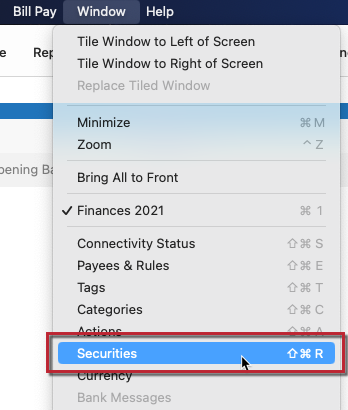
How can we help?
✖Still need help? Contact Us
2. Click the plus sign to add a security.
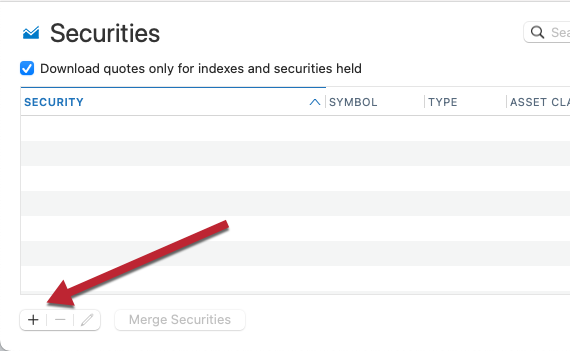
How can we help?
✖Still need help? Contact Us
3. Enter a meaningful name, such as CD 09-17-2024, where 09-17-2024 is the maturity date. If you have more than one CD, make sure the name is unique.
4. In the Type list, select CD and set Asset Class to Cash. For the Maturity Date, enter the date the CD will mature (when the funds will become available for withdrawal).
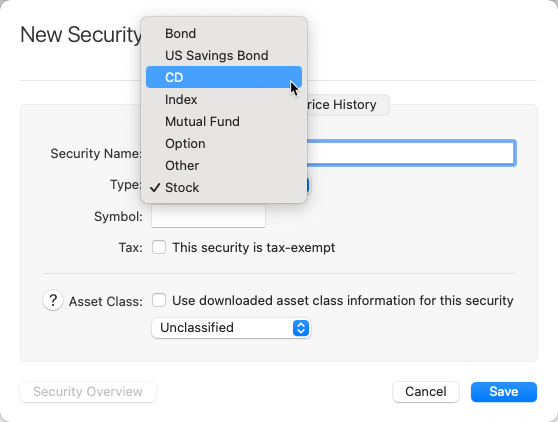
How can we help?
✖Still need help? Contact Us
5. After entering any relevant information, click Save.
Notes
Recording a transaction in Quicken does not execute a real-world trade, transfer, or other transaction. Contact your broker to execute trades or transfers, and then manually record the transactions in Quicken. Better yet, download them directly from your participating financial institution.
