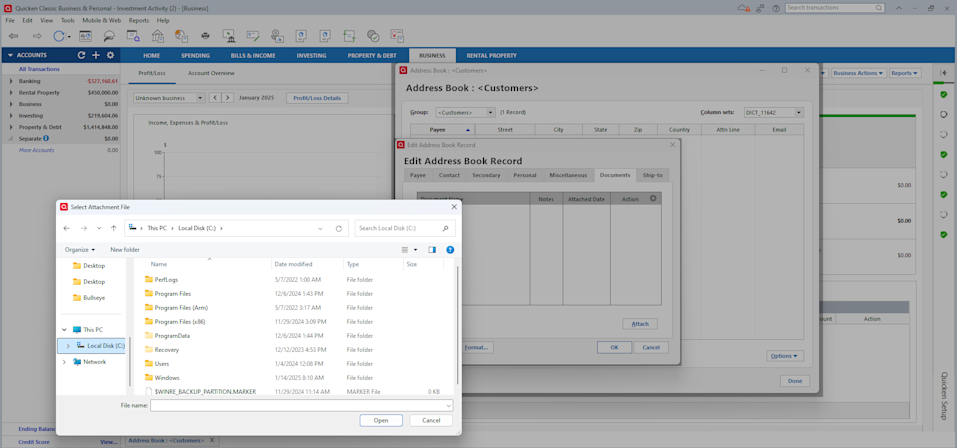Overview
Quicken Business & Personal allows you to store and manage your documents related to tenants, properties, businesses, customers, vendors, and projects.
Information
You can upload and manage documents from these areas of Quicken:
Rental Property tab > Properties & Tenants menu > Add Property
Rental Property tab > Properties & Tenants menu > Show Property List
Rental Property tab > Properties & Tenants menu > Add Tenant
Rental Property tab > Properties & Tenants menu > Show Tenant List
Rental Income/Receipts on the Rent Center
Rental Expenses on Rent Center
Rent Center > Edit Rental Property > Property Documents
Business tab > Business Actions > Customers > Add customer...
Business tab > Business Actions > Bills & vendor > Add a vendor...
Tools > Address book > New/Edit > Documents tab > Attach
Business tab
Project/Job list
Each of these modules give you the ability to attach related documents. For example, to upload a document related to your customer, while adding the customer, click on the Documents tab > Attach and select the appropriate document from your desktop.