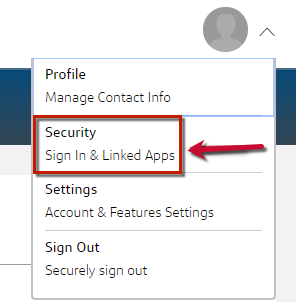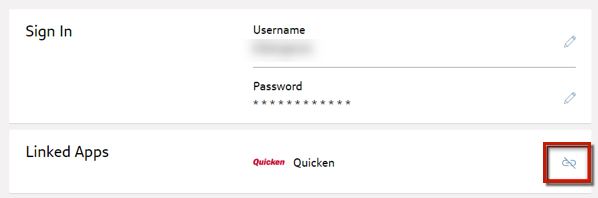†Discounts are calculated based on the annual price. The final price may differ from the monthly discounted price multiplied by 12 months. All offers are for the first year only when you order directly from Quicken by March 17, 2025. Offer good for new memberships only. Subscription billed annually. Offers listed above cannot be combined with any other offers. Offer does not apply to Classic Starter. Upon the end of your membership term, the subscription will automatically renew at the then-current rates, unless you or we terminate this agreement.
Quicken is a registered trademark of Rocket Mortgage, LLC, used under license.
iPhone, iPod, iPad Touch are trademarks of Apple Inc., registered in the U.S. and other countries. Android is a trademark of Google Inc. Dropbox, PayPal, Yelp, and other parties’ marks are trademarks of their respective companies. Terms, conditions, features, availability, pricing, fees, service and support options subject change without notice. Corporate Headquarters: 3760 Haven Avenue, Menlo Park, CA 94025