Overview
When trying to upgrade to a new version of Quicken for Windows, you may receive the following error message:
Cannot be completed because your system does not meet minimum requirements
To resolve this issue
- Locate the Quicken installer. The default location is the Downloads folder. The name format is typically Quicken_(version name)_(year).exe.
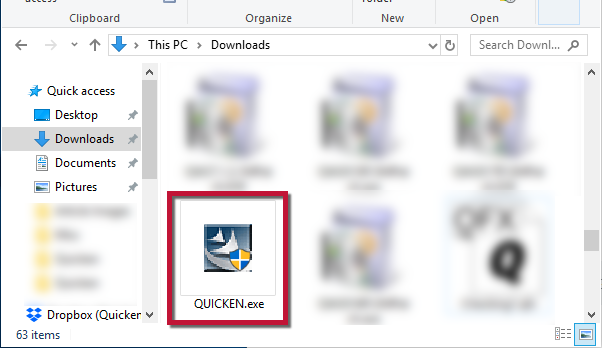
- Right-click the installer and select Properties.
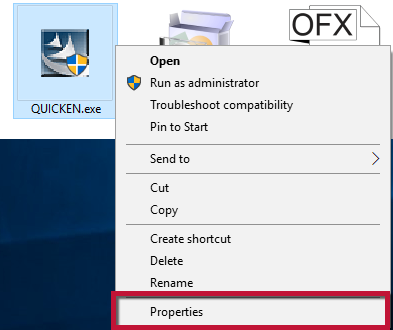
- In the Properties window, select the Compatibility tab.
- Uncheck the Run this program in compatibility mode for box in the Compatibility mode section.
- Click Apply, then OK.
- Try the installation again.
Article ID: GEN99965
