Overview
Follow the steps below to make additional prepayments on your loan principal.
Instructions
1. In the Account list, select the Loan account you want to make the payments for.
2. Click Edit payment details.
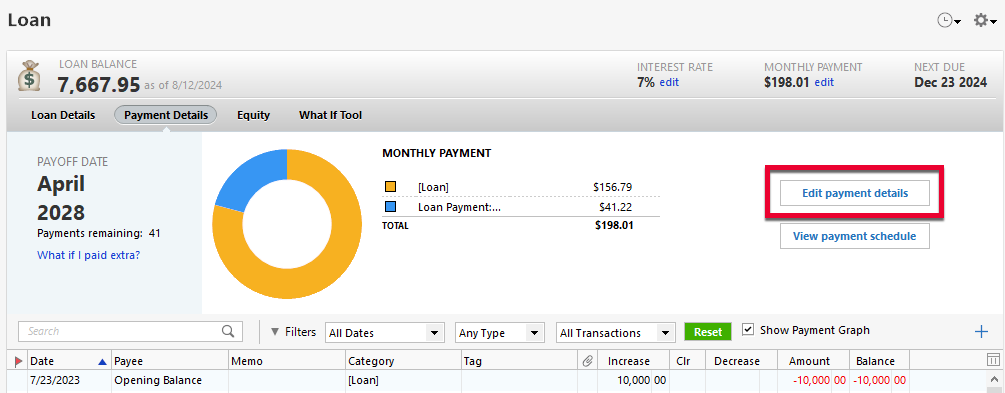
Welcome!
How can we help?
✖Find what you need right now:
Still need help? Contact Us
Or Contact Us:
Product Support
For the best support experience, please sign in with your Quicken ID. We'll find your account
and get you to the right team:
For Sales & Renewals, or if you're having trouble signing in:
3. In the Loan Details screen, enter the extra principal you want to pay.
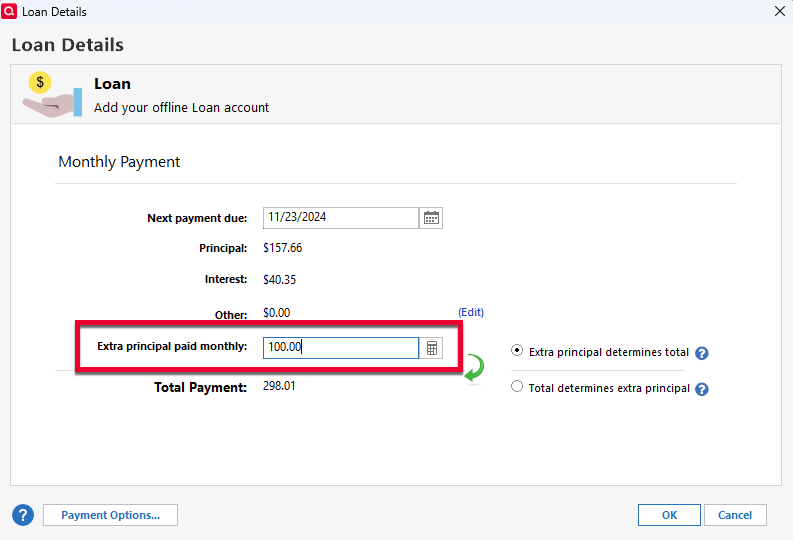
Welcome!
How can we help?
✖Find what you need right now:
Still need help? Contact Us
Or Contact Us:
Product Support
For the best support experience, please sign in with your Quicken ID. We'll find your account
and get you to the right team:
For Sales & Renewals, or if you're having trouble signing in:
4. Click OK.
Article ID: GEN82495
