Overview
If you’ve recently updated the password for one of your financial institutions and need to update the login information in Quicken, follow the steps below.
Instructions
1. Select the account you want to update from the Account List.
2. Click the Settings gear icon in the lower-right corner of the register.
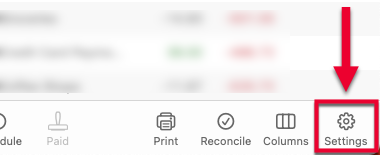
Welcome!
How can we help?
✖Find what you need right now:
Still need help? Contact Us
Or Contact Us:
Product Support
For the best support experience, please sign in with your Quicken ID. We'll find your account
and get you to the right team:
For Sales & Renewals, or if you're having trouble signing in:
3. Select the Downloads tab, then click Update Login.
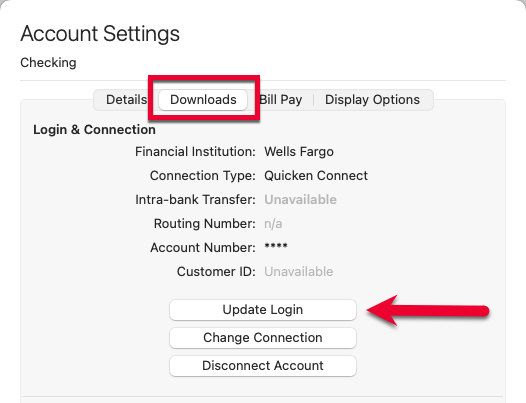
Welcome!
How can we help?
✖Find what you need right now:
Still need help? Contact Us
Or Contact Us:
Product Support
For the best support experience, please sign in with your Quicken ID. We'll find your account
and get you to the right team:
For Sales & Renewals, or if you're having trouble signing in:
4. Follow the on-screen prompts and enter your new login credentials.
Article ID: GEN00943
