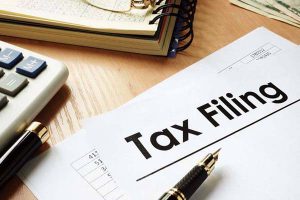Improvement List for Quicken 2015 for Mac
You Asked. We Listened.
We truly value your feedback, which has helped us prioritize new features and improvements to Quicken Mac for 2015.
Thanks for sharing your ideas. We hope you enjoy these enhancements below. We’ll continue to update this list as we add new features.
Bills / Cash Flow
Calendar View of Bills and Transactions
See what you spent and when you spent it. The calendar shows all your past spending (or income) by date and all your upcoming reminders. Helps you pay your bills on time and avoid late fees or overdrafts.
Downloading
New option to suppress the download status window
Now you can choose to see the Account Status window only when there are errors or problems.
Improvements To Matching Downloaded Transactions
Improved matching for downloaded transactions. We’ve made a huge update to the way Quicken matches downloaded transactions to manually entered transactions and reminders. This new matching will greatly improve accuracy, reduce duplicates and save time. We’ve also enhanced unmatching. Make a mistake or change your mind? Now you can unmatch a transaction even after editing or reviewing.
Setup Tool To Help Users Connect For Automatic Download
Upgraders rejoice! Now after you upgrade from another version of Quicken, we immediately help you get reconnected for automatic download. See a list of all accounts that can be connected and just click to get set up.
Investments
Security Price History Edit and CSV Import.
Top requested investment feature. Added ability to manually create or edit your own price history. Now you can also import this price history information downloaded from sites such as Yahoo Finance via a CSV file.
Ability To Merge Duplicate Securities
Enables you to easily clean up duplicates in your security list and automatically update all existing transactions in your investment accounts with the correct, merged name, ticker, asset class and price history. This is also useful if a security you own has a symbol change. Just merge the new security and set the new ticker for all your existing transactions.
Register
Customizable Register Rows
A new setting in the View Menu allows you to choose the height of the rows and get the layout that works best for your needs. Users can either keep the default setting which creates a cleaner look and leaves plenty of space between the text or adjust the row height to see more rows on the screen at one time.
Reports
Forecast your cash flow with projected balances.
One of top requested reports. Plan wisely for the future by graphing your upcoming bills, income and future-dated transactions. See how they affect your overall balance to help avoid overspending or late fees.
Net Worth Over Time
Another top requested report. Knowing your net worth over time can help you evaluate your current financial health and plan for your financial future. By knowing where you stand financially, you will be more thoughtful about your financial activities, better prepared to make sound decisions and more likely to achieve your short-term and long-term financial goals.
Payee Report
Another top requested report. Simple payee report where you can easily see your spending by payee. For example, see how much you spent at your favorite restaurant, local grocery store, or gas station this year. Just choose the payee you’re interested in.
Sync
New menu item: Accounts > Sync to Mobile
Now you can easily initate a mobile sync right from the menu bar (or via keyboard shortcut) for those times when you don’t need to do a complete download.
Bug Fixes
Fixes to improve product quality and stability.
- Fixed an issue where automatic decimal point entry did not work in Reconcile window
- Fixed issue that could cause Fidelity NetBenefits accounts to be unable to download transactions immediately after being added to Quicken
- Fixed an issue that could cause an account to disappear from you mobile device
- Fixed an issue where the asset class was not being saved
- Fixed an issue that caused future dated transactions entered on mobile devices not to sync properly
- Fixed a sync issue that could cause a previously matched transaction to become un-matched after sync (and possibly cause subsequent sync errors)
- Fixed an issue that could cause some users working with a copy or backup of a data file to experience sync errors
- Fixed a crash that could occur when linking an online account to an existing, manual account
- Many improvements and fixes for mobile sync
Quicken has made the material on this blog available for informational purposes only. Use of this website constitutes agreement to our Terms of Use and Privacy Policy. Quicken does not offer advisory or brokerage services, does not recommend the purchase or sale of any particular securities or other investments, and does not offer tax advice. For any such advice, please consult a professional.