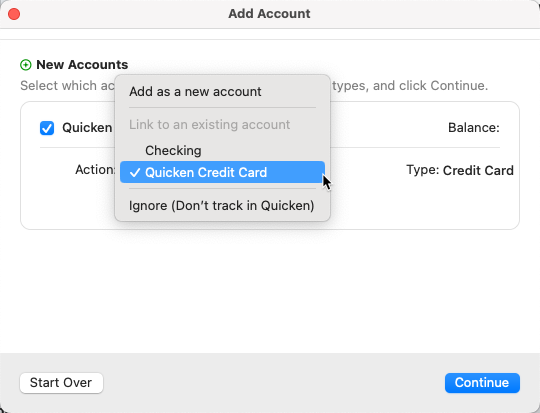Overview
U.S. Bank is discontinuing the Quicken branded credit card and sending replacement cards. Don't worry, you can continue to track your card account in Quicken just as you do now.
Simply follow the steps below when you've received your replacement card.
Instructions (Quicken for Windows)
First, activate the new replacement card
Use the instructions provided by U.S. Bank to activate the new card.
If you have questions, contact U.S. Bank at 833-235-0940.
Second, Deactivate and Reactivate the card account in Quicken
Follow the steps in this support article to Deactivate the Quicken Credit Card and then Reactivate the account with the new replacement card. Select US Bank Internet Banking when you add the new replacement card.
When Reactivating, be sure to select Link to the existing account.
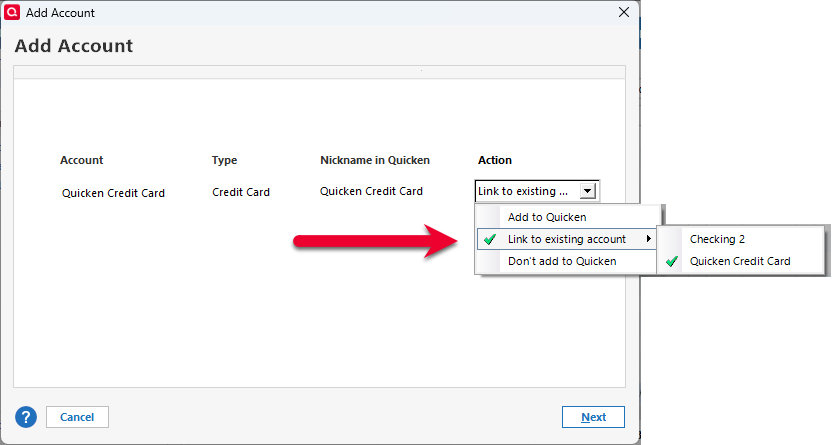
Instructions (Quicken for Mac)
First, activate the new replacement card
Use the instructions provided by U.S. Bank to activate the new card.
If you have questions, contact U.S. Bank at 833-235-0940.
Second, Deactivate and Reactivate the card account in Quicken
Follow the steps in this support article to Deactivate the Quicken Credit Card and then Reactivate the account with the new replacement card. Select US Bank Internet Banking when you add the new replacement card.
When Reactivating, be sure to select Link to Quicken Credit Card from the Action dropdown menu.