Overview
This error occurs when the instance of the bank you are trying to connect to has been discontinued. For example, you have your accounts connected to the discontinued Charles Schwab IRA and the active instance of that bank is Charles Schwab & Co., Inc.
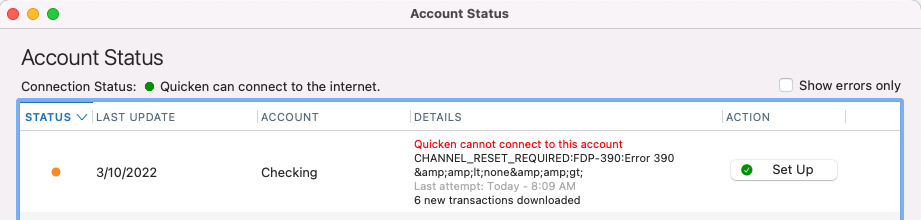
To resolve this issue
You will need to reauthorize the accounts with the new active instance of that bank. Click the Set Up button to start the process and follow the on-screen prompts.
If you have multiple accounts
If you have multiple accounts with one of the affected financial institutions, you'll need to reauthorize your accounts for each instance of the financial institution individually.
For example, if you have a checking account with Capital One 360, and a credit card account with Capital One - Credit Cards, you would need to go through the process twice, one for each instance of that financial institution. Don't worry–Quicken will prompt you if you need to go through the process more than once.
If you do need to go through the migration process more than once, it's important that you don't uncheck any accounts listed on the authorization screen, unless you don't want to see the account at all in Quicken.
If you uncheck accounts during the process, this will revoke your authorization, and prevent the accounts from updating. If you've unchecked accounts, you can just follow this FAQ to authorize them again for download into Quicken.
NOTE: If you have multiple accounts with just one instance of the financial institution, you'll only need to go through the process once
