Overview
If you've
Instructions
Add the initial Buy transaction to the brokerage account register:
1. Go to the brokerage account you want to use.
2. Select the Transactions tab and click the New button to the lower left of the register.
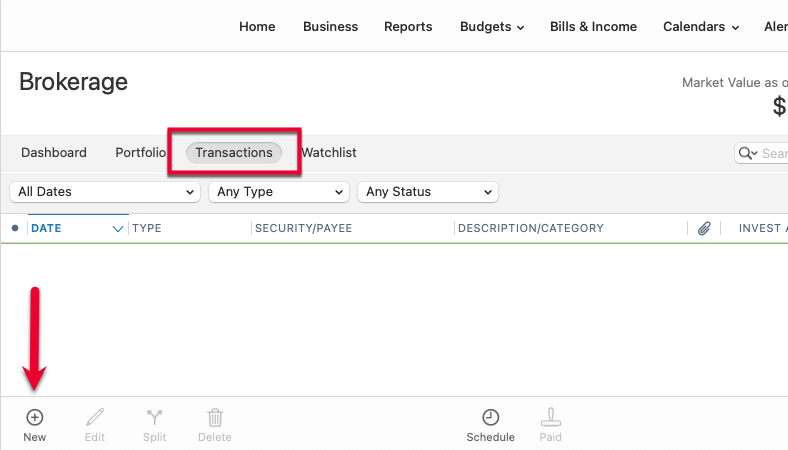
Welcome!
How can we help?
✖Find what you need right now:
Still need help? Contact Us
Or Contact Us:
Product Support
For the best support experience, please sign in with your Quicken ID. We'll find your account
and get you to the right team:
For Sales & Renewals, or if you're having trouble signing in:
3. Enter the transaction details. Ensure you are using a fixed share value of $1.00 per share.
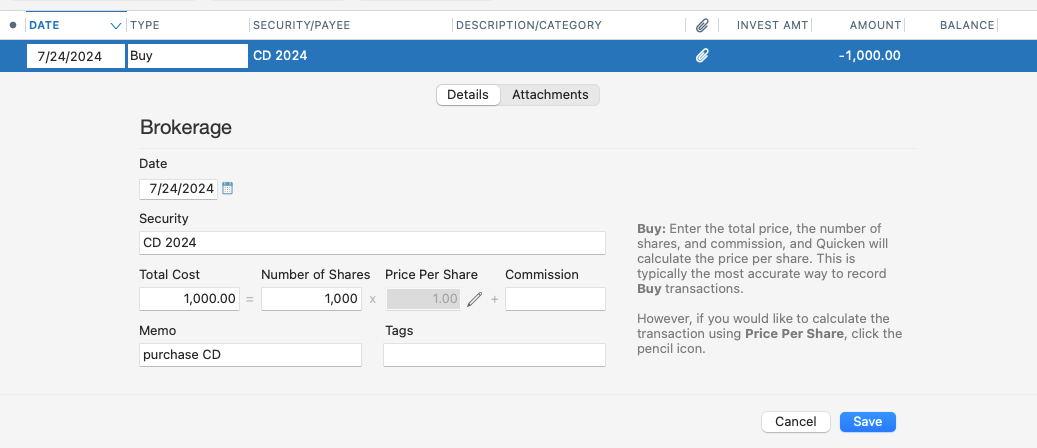
Welcome!
How can we help?
✖Find what you need right now:
Still need help? Contact Us
Or Contact Us:
Product Support
For the best support experience, please sign in with your Quicken ID. We'll find your account
and get you to the right team:
For Sales & Renewals, or if you're having trouble signing in:
4. Click Save.
When interest is earned, you can enter it as a Reinvest Interest transaction:
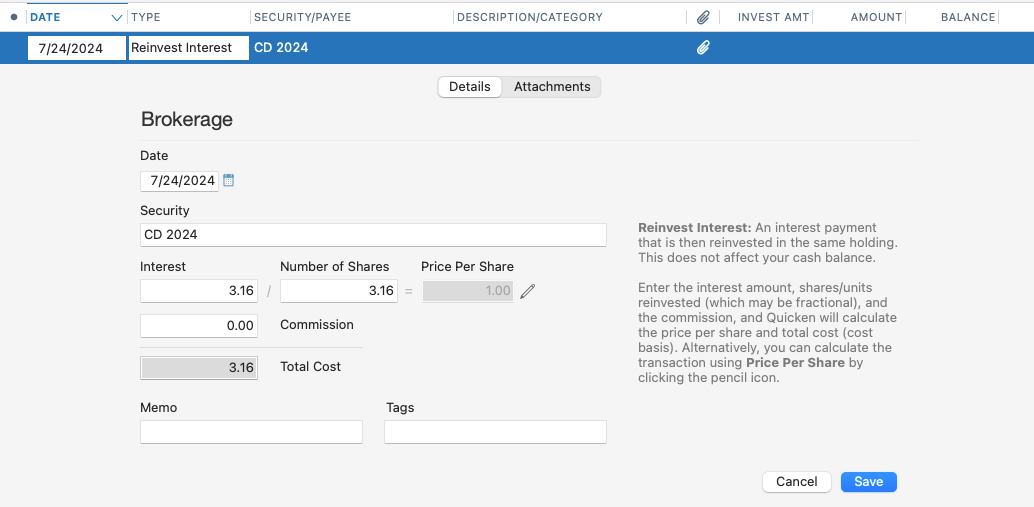
Welcome!
How can we help?
✖Find what you need right now:
Still need help? Contact Us
Or Contact Us:
Product Support
For the best support experience, please sign in with your Quicken ID. We'll find your account
and get you to the right team:
For Sales & Renewals, or if you're having trouble signing in:
Article ID: GEN00942
