Overview
Version 5.12.0 of the Subscription Release of Quicken for Mac brings two new columns that provide more detail to your investment transactions. In the investment transaction register, the Investment Amount column has been added so you can see the value of reinvested dividends. In the Portfolio view, the Average Cost Per Share column has been added. To display these new columns, follow the instructions below.
Average Cost Per Share
To add this new column:
- Select the account you want to view the average cost in and go into the Portfolio view.
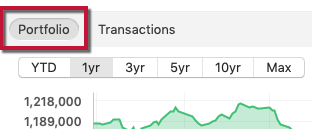
- Click the Configure Columns button.
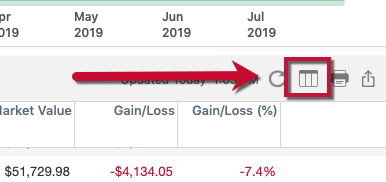
- Find Average Cost Per Share in the Available list on the left and drag it to the Displayed side. The location of the column in the register is determined by its position in the Displayed list.
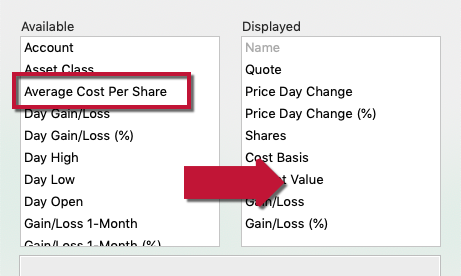
- Click Save.
Investment Amount Column
To add this new column:
- Select the account you want to view and go into the Transaction view.
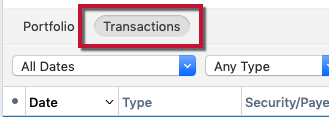
- Click the Columns button in the bottom right corner.
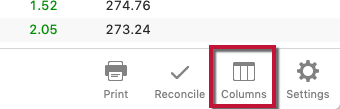
- Check the box next to Invest Amt.
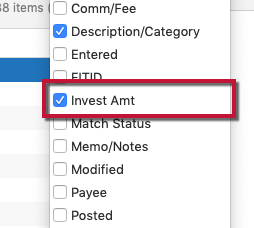
Article ID: GEN00681

