Comprehensive financial management, simplified.
Get all the information you need, right when you need it, to make the best choices for your money.
Connect all your financial accounts

Get a better budget & save more money
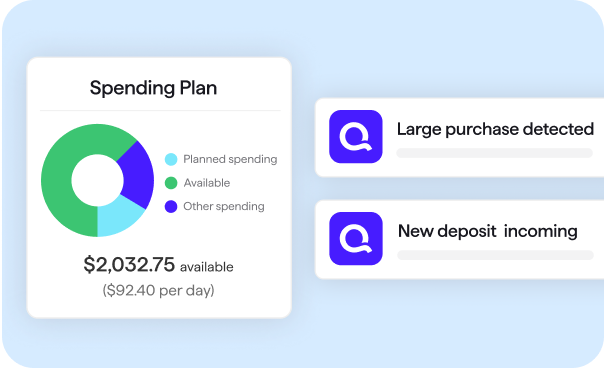
Customize your financial views
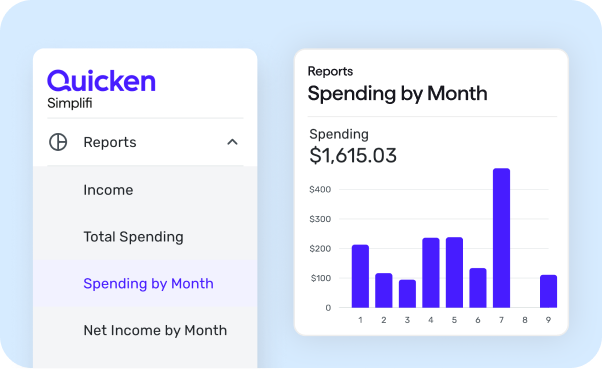
Get started on your own or with an expert

All Quicken plans
Find the right plan for your financial goals
Personal
Business

Select the best fit for your finances
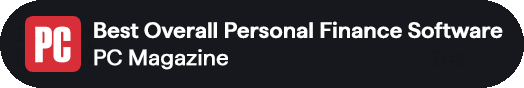

Quicken Simplifi
Starting at$2. 39 $3.99 40% off /monthBilled annually.
- Save more money
- Always know what you have left to spend or save
- Get insights with real time alerts & reports
- Customize your transactions
Quicken Classic Premier
Starting at$4. 19 $6.99 40% off /monthBilled annually.
- Best-in-class investing tools
- Built-in tax reports
- Reconcile to the penny
- Track & pay bills in Quicken
- Set budgets, manage debt, create a retirement plan
Quicken Classic Business & Personal
Starting at$5. 99 $9.99 40% off /monthBilled annually.
- Manage business, rental & personal finances
- Optimize for taxes
- Keep documents organized
- Reports: P&L, cash flow, tax schedules, and much more
Over 20 million better financial lives built, and counting
Trusted for over 40 years
#1 best-selling with 20+ million customers over 4 decades.Bank-grade security
We protect your data with industry-standard 256-bit encryption.








