Overview
You may receive the following message when attempting to open Quicken:
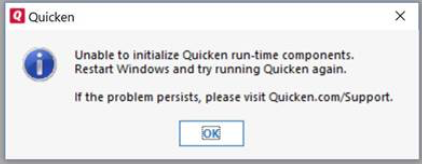
Cause
Quicken shows this error when it's unable to access specific components during the startup process.
To resolve this issue
You will need to restart your computer.
In Windows 10:
- Right-click the Start button.

- Select Shut down or sign out, then Restart.
In Windows 11:
- Click the Start button.
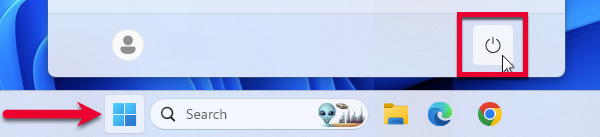
- Select the Power button, then Restart.
If restarting doesn't resolve the issue
- The anti-virus and/or firewall on your system could be blocking Quicken from running properly. They will need to be disabled or have the settings updated to include Quicken as a safe program. If you do not know how to update these settings, please contact your anti-virus/firewall provider.
- Try downloading and installing the latest Manual Patch update from this support article.
- Try to uninstall and reinstall Quicken.
- You can find instructions to uninstall Quicken here.
- For instructions to download and install Quicken, click here.
If the issue persists
If the steps above do not resolve the issue, please contact Quicken Support.
Article ID: GEN00673
