Property Management Software: 6 Features Experts Want
If you’re a property manager, chances are your job requires you to juggle a lot of different tasks at once. Collecting rent, scheduling and managing repairs, maintaining a budget, posting and updating vacancy listings, keeping track of important legal documents—these are just a few of the many moving parts you have to stay on top of every day.
Whether you manage a single unit or multiple properties, reliable, user-friendly property management software can help you automate and streamline many of your daily tasks. We’ve put together a list of features to look for when shopping for landlord software so you can make an educated and informed decision.
Accessibility & Ease of Use
Regardless of your property management needs, you’ll want to make sure the software you choose is easy to learn, easy to implement, and accessible on-the-go. Preferably, your software will feature an intuitive user interface, such as a dashboard that prominently displays important items like your properties, occupancies, and rents received.
Depending on your personal preference, you can choose a cloud-based solution, i.e., one that is web-based and accessible online, or you can choose a subscription-based software package to use on or more of your preferred devices. Quicken’s Home & Business, for example, can be accessed across desktop, web, or mobile platforms, as well as via the Quicken app. It also has personal finance capabilities, allowing users to merge their personal and business accounting in a single place.
Tenant & Vendor Tracking
When reviewing your options, you’ll want to make sure any software programs you’re considering will allow you to manage and maintain data for both your tenants and your vendors. For tenants, you should be able to track contact information, rental agreements, move-in and move-out dates, security deposits, rent payments, rent receipts, and late fees. It’s also helpful if your software includes the capability to communicate with your tenants, such as via email, so you can keep them up-to-date on anything from overdue payments to planned maintenance dates.
Your vendors are also an essential part of your business. Depending on the size and needs of your property, you may be managing general contractors, landscapers, handymen, plumbers, utilities suppliers, insurance companies, building supply companies, and more. Make sure the software you choose has the capability to maintain vendor lists that include contact information, business information such as tax ID numbers, and all transactions (e.g., work orders, bills, payments, credits, and refunds).
Accounting & Expense Tracking
Accounting is one of the more time-consuming tasks facing property managers—especially those who manage multiple properties. According to Michael Park of RentBridge, a consultancy service for property management companies, “Property management accounting is different from standard accounting because you not only need to keep track of your property management company’s finances, you are also managing separate accounts for the properties you manage.”
Look for software that allows you to link your bank accounts, which makes it easier to track rental income and expenses, monitor profit and loss, and calculate commissions or fees owed to managers or leasing agents.
Ideally, your property management software should help you automate these processes as much as possible. Some of the more robust packages integrate both rental and personal finances, enabling property managers who are also owners to track their credit cards, bank loans, and retirement and investment accounts, as well as categorize their business income and payments and keep tabs on deductible expenses. Some even perform tax preparation, allowing users to create Schedule E and Schedule C reports or export the numbers to a dedicated tax package.
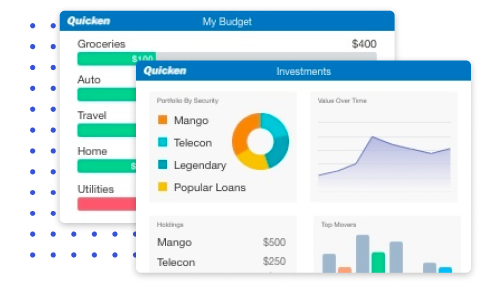
- Customize invoices & store documents
- Generate Schedule C, E & other tax reports
- Track leases, deposits, and more
Data Protection & Recovery
Protecting private information and preventing loss of data is top of mind for any business owner or manager, and property management is no exception. Many landlords understandably have concerns about putting all their sensitive data into one particular piece of software. To ensure your data is safe, look for programs that offer features such as 256-bit encryption for data transmission and the option to store data remotely.
Affordability & Customer Support
When shopping for property management software, it’s always important to compare prices as well as features. “PM software can be a bit pricey,” says Jaleesa Bustamante of iPropertyManagement, a website that offers reviews of property management products and services. “Make sure you’re getting the most bang for your buck. You don’t want to be paying extra money for software features that you don’t even need or use.”
In other words, don’t shell out extra bucks to get the “best” product or the highest tier in a series of packages if you don’t really need all the extra bells and whistles. Pick the software that has the right features and costs for your unique needs.
Finally, don’t forget to look into the customer support capabilities of any software products you’re considering. When comparing products, read up on user feedback and look for companies that are known for short wait times and quick responses. Ideally, there should be multiple contact options, including phone, live chat, a help center, and a community forum. Your software should also have built-in help modules, such as tooltips and links to articles that offer advice and guidance.
The Last Word: Reputation & Longevity
When it comes to selecting property management software, you have many options to choose from. In some ways, this is a good problem—more competition among vendors often leads to the development of better and better products. But it can also be overwhelming to the customer.
This is why many experts advise choosing software developed by a trusted company that’s been on the market for a while. Of course, that’s not to say you shouldn’t consider the newer players. Just make sure to thoroughly research your options and pick the software that offers not only the functionalities you need but also an industry reputation you can trust.
Quicken has made the material on this blog available for informational purposes only. Use of this website constitutes agreement to our Terms of Use and Privacy Policy. Quicken does not offer advisory or brokerage services, does not recommend the purchase or sale of any particular securities or other investments, and does not offer tax advice. For any such advice, please consult a professional.



