Overview
You may receive the following error message when attempting to sync a Direct Connect account to mobile and/or web:
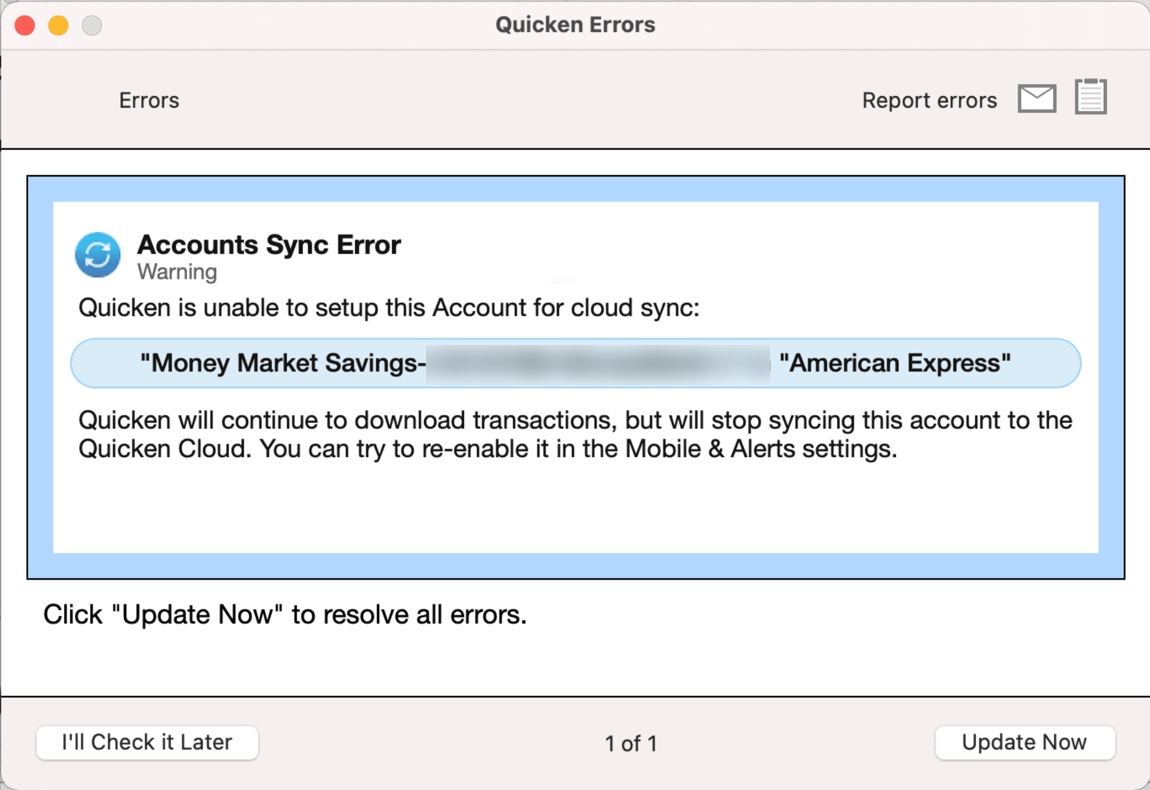
Cause
This error occurs when attempting to sync an account that has more than four consecutive numbers in the account name.
To resolve this issue
The account needs to be renamed and have the numbers removed. To do this:
- Right-click the affected account.
- Select Rename.
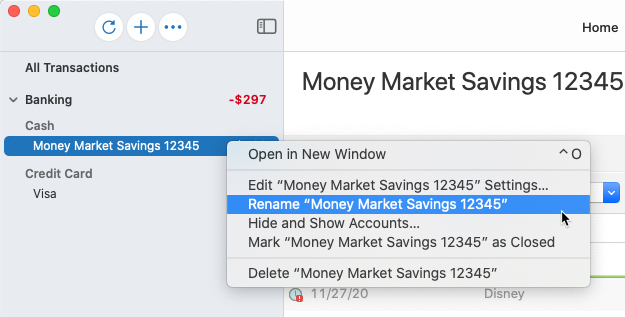
- Delete the numbers from the account name.
- Press the return key.
Article ID: GEN00757
