Overview
You may receive the following message while attempting to download information from your financial institution:
CC-801: The version of Quicken that you're using no longer supports online services.
To resolve this issue
This error occurs when connection information in the data file is outdated. This can typically be resolved by refreshing the connection to your bank:
- Go to Tools > Add Account.
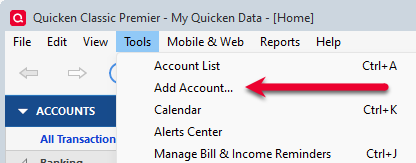
- When the Search for your financial institution screen has finished loading, click Cancel.
- Attempt your online session again.
If the issue persists
If the problem continues, contact Quicken Support for assistance. This error may require Quicken Support agents to review logs and provide further assistance. The issue may need to be escalated and may not have an immediate resolution.
Article ID: GEN00929
