Overview
You can delete manual bill reminders once you don't need them anymore.
Instructions
- Click on the Bills & Income tab at the top.
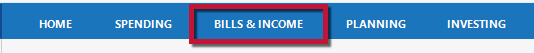
- Click on Manage Manual Bills and Income in the top right.
- Highlight the bill you'd like to delete by clicking on it once.
- Click on the Delete button at the top.
- You will receive a message, "You are about to delete a bill reminder." Click OK.
- Repeat this process as necessary.
Article ID: GEN83174
