To opt out of email alerts
If you prefer not to receive the latest offers or special deals from Quicken, you can
Please note that you may still receive business communications regarding your account, transactions or inquiries, even if you have opted out of marketing communications.
Some of these critical business communications include:
Discontinuation information
Changes to your subscription
Product updates
To opt out of in-product messages
If you would like to opt out of in-product messaging and offers, you can follow the steps below to update your preferences.
You can opt out of the following message groups:
Research - Surveys about Quicken usage and satisfaction.
Promotion - Special offers from Quicken.
Partners - Special offers from our partners.
Please note, you cannot opt out of support-related messaging such as alerts about critical product updates.
Quicken for Windows
1. Go to Edit > Preferences.
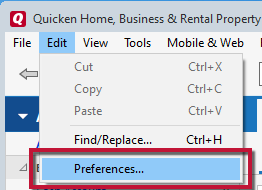
How can we help?
✖Still need help? Contact Us
2. Select Alerts & Messages in the left panel.
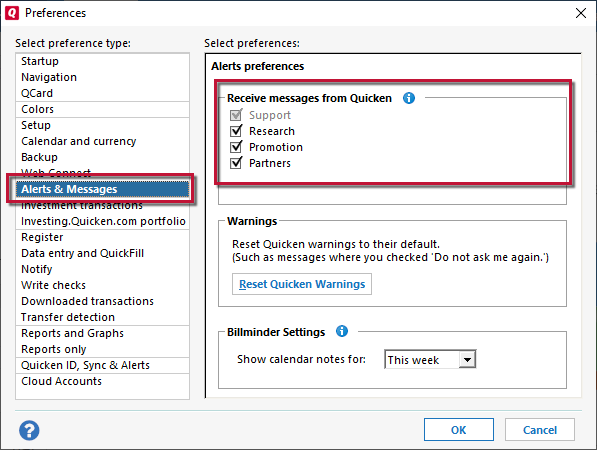
How can we help?
✖Still need help? Contact Us
3. Uncheck the items you want to opt out of.
Quicken for Mac
1. Go to Quicken > Settings.
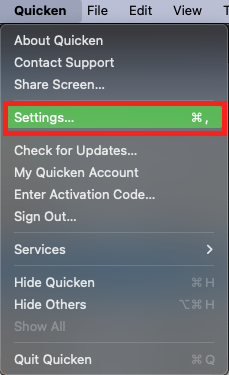
How can we help?
✖Still need help? Contact Us
2. Select the Messages & Offers tab.
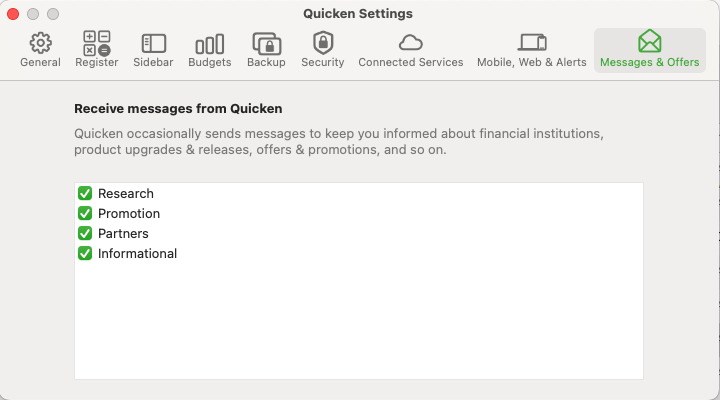
How can we help?
✖Still need help? Contact Us
3. Uncheck the items you want to opt out of.
