Overview
You may receive the following message while attempting to download information from your financial institution:
OL-92-B: Quicken tried to use services for a financial institution that is not defined in your current configuration.
Details
This message indicates that Quicken detected an issue with the way the account is set up for connected services.
To resolve this issue
Try Deactivating and Reactivating the affected accounts.
To Deactivate:
- Select Tools > Account List.
- If present, select the Show Hidden Accounts checkbox at the bottom of the Account List.
- Select Edit on each account with this error and Deactivate them on the Online Services tab.
- When finished, close the Account List.
To Reactivate:
- Select Tools > Add Account.
- Go through the flow of re-adding the Deactivated account to Quicken. Use your login credentials and answer any security questions until you reach the screen displaying the accounts discovered at the financial institution.
- Select to LINK each of the found accounts to the accounts you already have set up in Quicken. For accounts you don't want to link, select Don't add to Quicken.
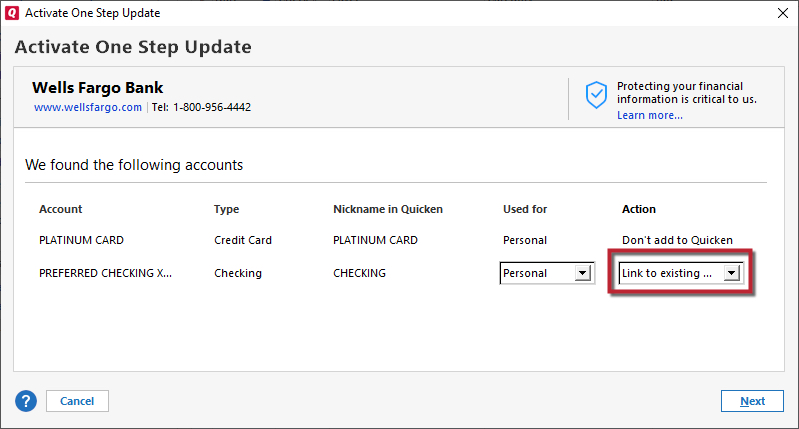
If the issue persists
If the steps above do not resolve the issue, please contact Quicken Support.
Article ID: GEN00926
