Overview
To keep Quicken for Mac secure and up-to-date with the latest Mac technologies, and to streamline our efforts to improve your experience, we will be ending support for macOS Catalina (10.15) after the v7.4 release. This operating system is more than four years old and no longer receives improvements or security updates from Apple.
Specifically, this means:
- Quicken for Mac v7.4 will be the last release that will continue to run on macOS version 10.15.
- If you are running macOS 10.15, you will no longer be able to upgrade Quicken for Mac beyond v7.4 to get new features, stability fixes, or security improvements. As part of the goal of streamlining our development process, we will no longer be testing Quicken for Mac on macOS 10.15.
Your options:
- Most people can upgrade to macOS Big Sur (11) or newer, even with some older Mac hardware. Check Apple’s How to Upgrade web page for more details. You can also view the hardware requirements for the last several macOS versions by clicking here. Once you upgrade your computer to macOS 11 or newer, Quicken for Mac will start to update again, and you will be able to get all the latest improvements.
- Note: We strongly encourage you to upgrade to macOS Monterey (12) or later for better compatibility and experience in the future
- If your Mac is not compatible with macOS Big Sur (11) or newer, you can upgrade to a newer Mac.
- If you choose to not upgrade, you will be able to continue to use Quicken for Mac v7.4 on 10.15 for as long as you want. However, connected services may stop working in the future when we discontinue support for v7.4 due to compatibility or security reasons.
To see what version of macOS you are currently using
- Click the Apple Menu, then select About This Mac
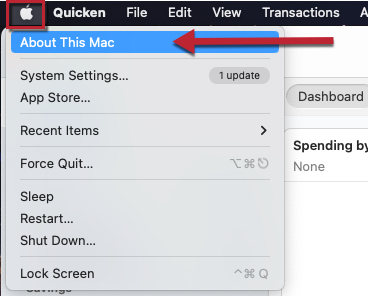
- Look for the line named macOS
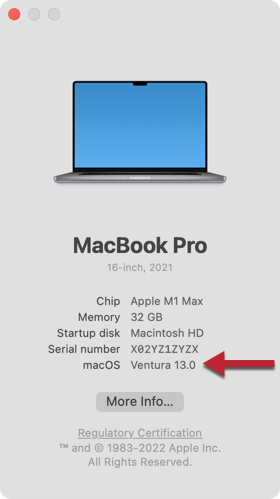
To update your macOS
- In any application, click the Apple Menu, then System Settings.
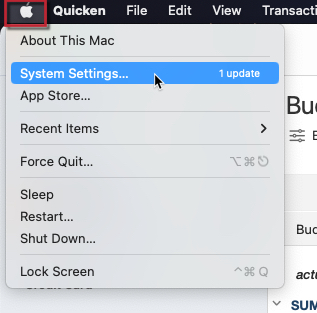
- Go to the General section, then click the Software Updates icon to check for updates.
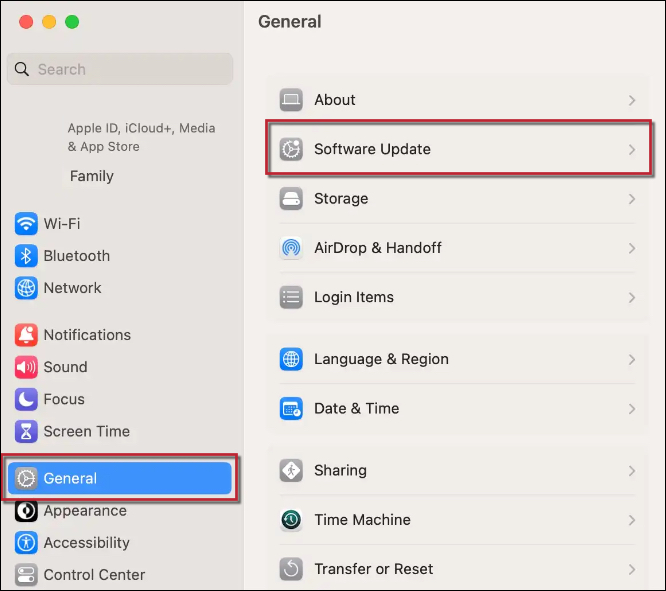
What if I run Quicken on multiple computers?
Customers who run Quicken on multiple computers and share a data file between them may run into issues if one of their machines is running macOS 10.15 with Quicken v7.4, and the other computer is running a later macOS. If Quicken is updated beyond v7.4 on the machine with the newer macOS, you will not be able to run Quicken with the same data file on both machines because Quicken’s file format changes almost every release so you cannot open the same file with different versions of Quicken. Customers running macOS 10.15 will not be able to open Quicken versions after v7.4.
Quicken macOS support policy going forward
We are moving Quicken to the same model as Apple where we only support the latest releases of macOS. As Apple rolls out new major versions of macOS, Quicken will drop support for the older versions. This is also the same policy that many Mac software developers have adopted, including Microsoft Office for Mac. We always notify our customers about any adjustments to System Requirements ahead of a change.
