Overview
This error message appears when attempting to install Quicken. The full message reads:
An error has occurred while installing Quicken. Quicken Failed to Install - Exit Code: 1601
Resolution
- Find the search dialog box located at the bottom of the Start menu.
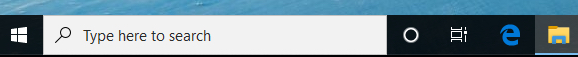
- Type: MSIEXEC /UNREGISTER into the search field and click Open.
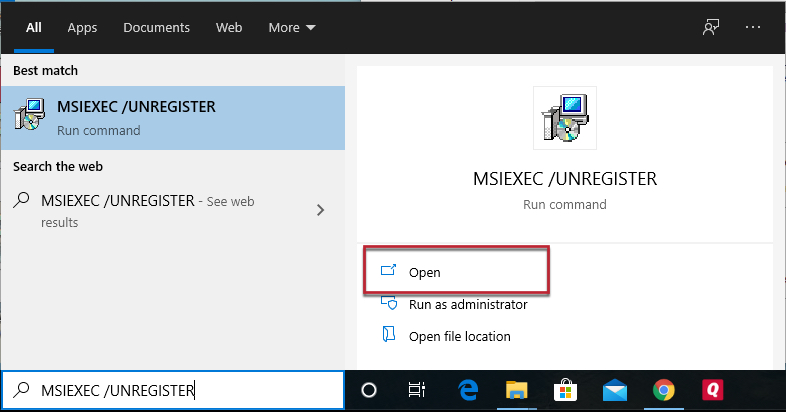
Note: If you receive a message "Unrecognized command" or similar, you may have entered the command incorrectly. Enter the command again. Note the space after "MSIEXEC."
- Repeat Step 1, and this time type MSIEXEC /REGSERVER in the search field and click Open.
- Restart your computer.
- Once your computer restarts, attempt to install Quicken again.
Article ID: GEN82714
