Overview
You may receive Error OL-1b when using online services in Quicken. This error is typically caused by an expired security token.
Instructions
To resolve this issue:
- Click on the Edit Menu and select Preferences.
- Note: If you don't see or can't get to the Edit menu in the upper left, close the sign in window. You may have to close it several times before you can see the Edit option.
- In the left panel, select Quicken ID & Cloud Accounts.
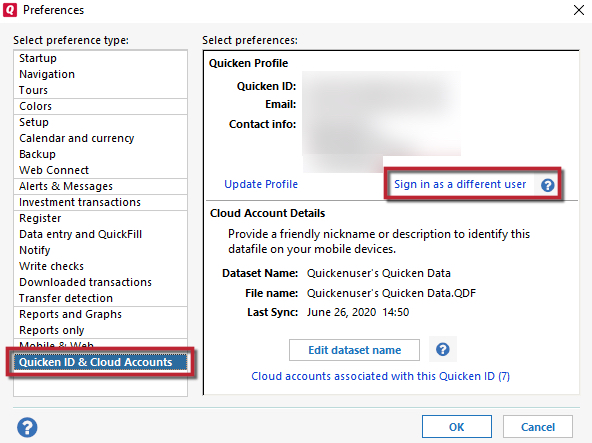
- Click Sign in as a different user.
- Type "yes" as prompted and click Sign Out.
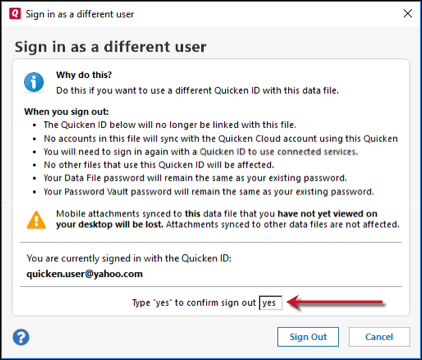
- Sign back in with the same Quicken ID (this will refresh the sign-in information).
Article ID: GEN00658
