Overview
Quicken is moving to a new Bill Pay platform to improve your experience. Quicken Bill Manager has been included automatically in a Subscription Release patch (you can find instructions on setting up and using Bill Manager by clicking here). Below are some frequently asked questions.
FAQ's
How do I check on the status of a bill I’ve paid?
You can see the status of your payments in the Last Payment column.
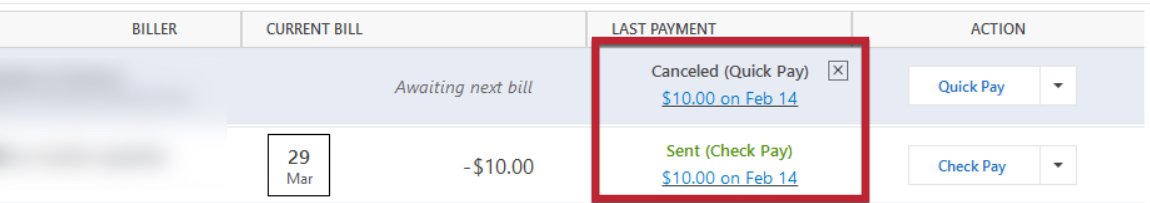
How can I confirm that I’ve set up Bill Manager correctly?
To confirm Bill Manager has been set up correctly:
- Go to the Bills & Income tab.
- Click the gear icon in the upper-right corner.
![]()
- Select Payment Accounts.
- Check marks will be listed next to the accounts that are enabled for Check Pay and Quick Pay.
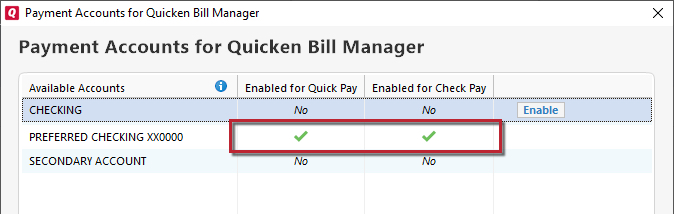
I really need a lot of payments—what do I do?
You can view the Bill Manager payment allotment plans by clicking here. We are also planning on offering new plans with more payments soon. Please also note that unused payments do not carry over to the next billing cycle.
When I receive a notification that a new bill is available, the PDF of the statement isn’t there when I check Quicken. Is something wrong?
No. For billers that support documents, these are typically available several days after you receive notification of a new bill.
If I have an overdue bill, how long after the due date can I pay that bill with Quick Pay?
There are some factors involved with overdue bills:
- If you are scheduling a payment, you can only schedule a payment for up to seven days after the due date.
- If it is more than seven days after the due date, you can make a Pay Now payment for the bill.
- When the biller generates a new bill, the prior bill is no longer available to pay. The new bill will include the unpaid balance from your prior unpaid bill, and you would pay the current bill to settle the unpaid balance.
How am I billed for Bill Manager?
The monthly charge for Bill Manager is charged to the same account(s) you use to pay your bills from Quicken.
How do I cancel Bill Manager?
You can cancel your Bill Manager subscription in the My Account section of Quicken.com.
How do I receive a refund for Bill Manager?
Bill Manager is billed monthly and refunds are not available for this service. If you cancel Bill Manager, you can continue to use it until the end of your monthly billing term.
