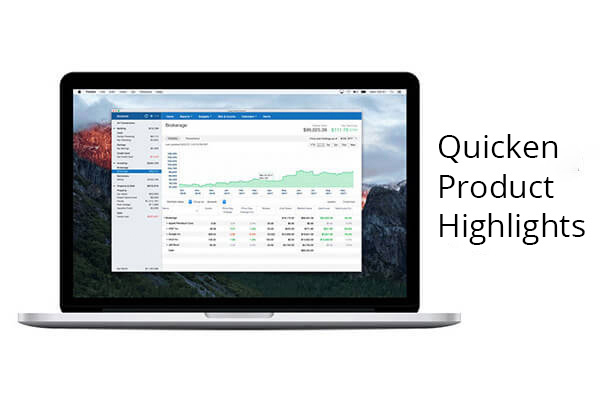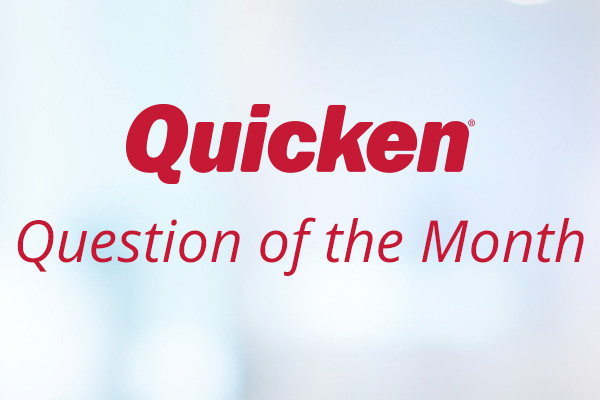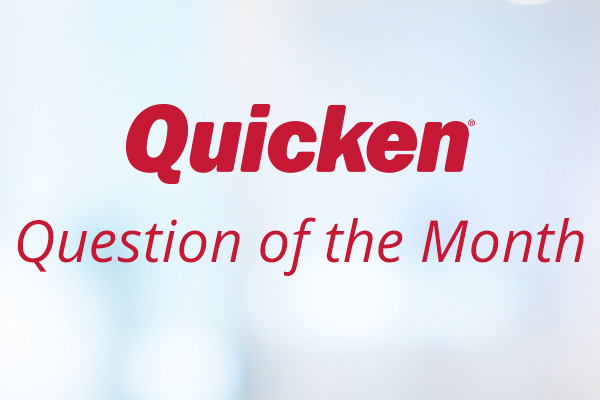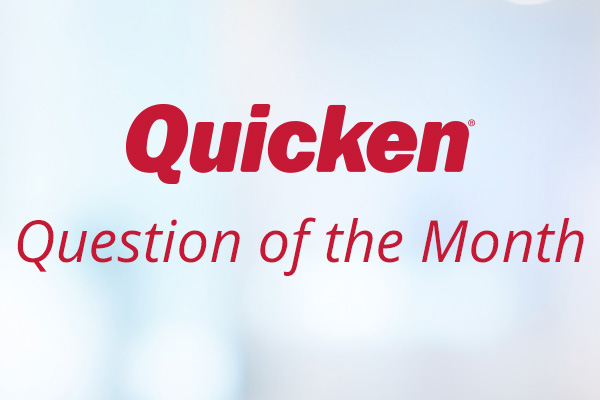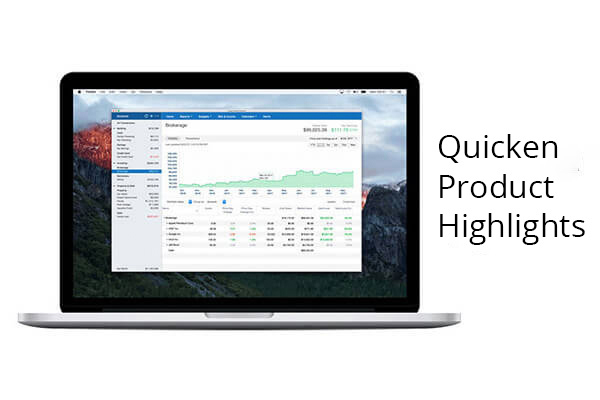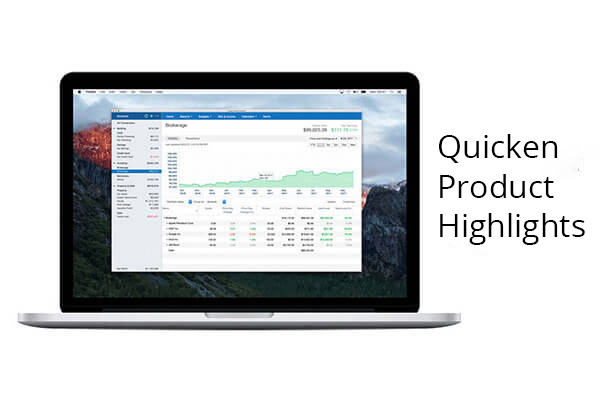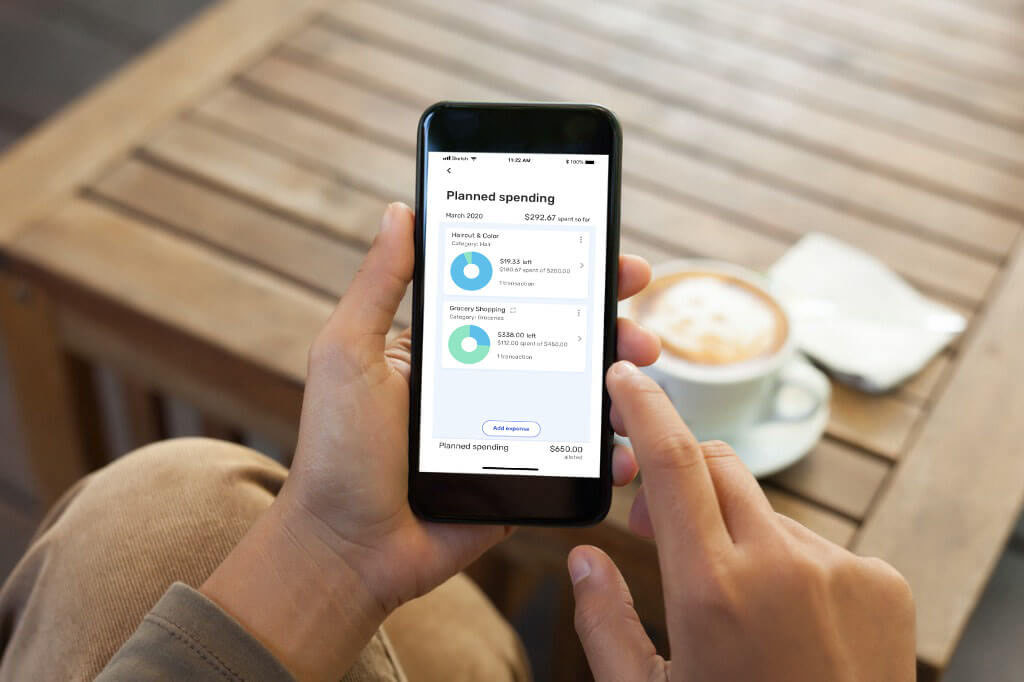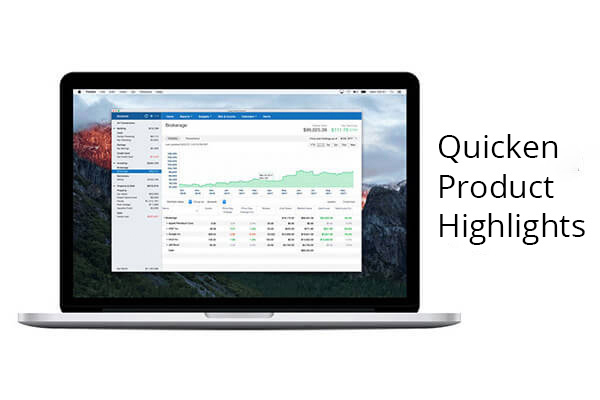Introducing Simplifi Achievements: How to Win at Managing Your Money
by Quicken
August 30, 2021
What if managing your money could be fun? With the Simplifi by Quicken personal finance app, you’ll earn achievement badges...
How-to, Personal Finance
Quicken Product Highlights August 2021
by John Hewitt
July 30, 2021
Quicken for Windows This month we wanted to show you a collection of some of the improvements made to Quicken...
Quicken Product Highlights July 2021
by John Hewitt
June 25, 2021
Quicken Windows Save time and typing with the Memorized Payee List
How Do I Track My Credit Cards in Quicken?
by John Hewitt
May 27, 2021
Want to track your credit cards in Quicken? Here's how to connect your accounts, categorize your payments, review your transactions,...
Quicken Product Highlights May 2021
by John Hewitt
May 26, 2021
Customizing your investment views (Windows Product Highlight) The Investing tab has multiple views that you can choose when tracking and...
How to Create a Simple Personal Budget That Works (With Templates)
by Quicken
April 27, 2021
Need a simple personal budget? Stay on top of your spending with these 4 personal budget templates and walkthroughs that...
How to See Where Your Money Goes with Quicken
by John Hewitt
April 27, 2021
Are you spending too much on take-out? Are you saving enough for your next vacation? Take these easy steps in...
Track Property Tax and Other Items Included in a Mortgage (Mac)
by Quicken
April 26, 2021
Mortgage payments often include amounts for things like taxes and insurance. Learn how to split and track those payments in...
How to Budget and Save Money with Savings Goals
by Quicken
March 31, 2021
Simplifi’s savings goals let you spend toward your goals while still giving you credit for the money you saved. Finally,...
Myth or Fact: 7 Rumors About Simplifi by Quicken
by Quicken
March 26, 2021
How well do you know the Simplifi by Quicken personal finance management app? Can you guess which of these 7...
How Do I Assign Tax Form Line Items to a Category?
by John Hewitt
February 26, 2021
Quicken comes with built-in categories and tax reports, but you can change them too. Here's how to map your setup...
Quicken Product Highlights March 2021
by John Hewitt
February 26, 2021
Using Quicken Reports at Tax Time (Windows Product Highlight) When tax time comes, it’s great to have Quicken as a...
How Do I Combine My Quicken Finances With a Spouse or Partner?
by John Hewitt
February 18, 2021
Want to combine your finances with a spouse, partner, or other family member? Quicken lets you track accounts separately or...
Quicken Product Highlights February 2021
by John Hewitt
February 1, 2021
Windows Product Highlight - Savings Goals
5 Ways Simplifi by Quicken Lets You Track Your Money Your Way
by Quicken
January 11, 2021
Tired of personal finance apps that try to box you in? Here are 5 great ways to make the most...
Quicken Product Highlights January 2021
by John Hewitt
December 29, 2020
Quicken is the most comprehensive and customizable personal finance management solution on the market. This month, the Quicken product team...