Overview
If you ever need to remove authorization for Capital One downloads into Quicken, you can do so on the Capital One website.
Instructions
- Sign in to the Capital One website
- Click your profile on the upper right and select Security
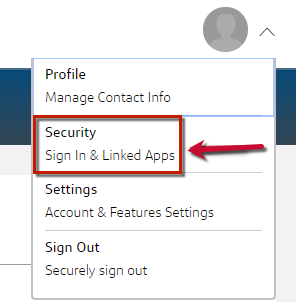
- Click the unlink icon to the right of Quicken under Linked Apps
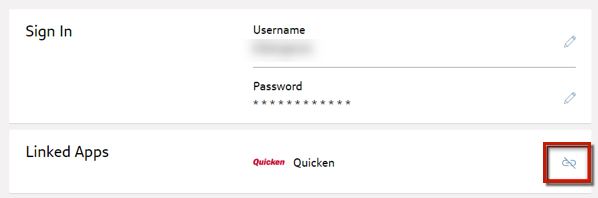
If you need any help with this process, please contact Capital One.
Article ID: GEN00630
