What if I need to delete/reset the Password Vault?
Overview
If you're getting invalid password errors when you update your accounts, the Password Vault may contain incorrect information. The best way to correct this is to recreate the Password Vault. In order to recreate the Password Vault, you need to print a record of the stored passwords, delete the Password Vault and then create it again.
You can also use the steps below if you have forgotten the Vault password.
Note: Deleting the Vault will not delete any of your transaction data. It will only delete the bank passwords stored in the Vault.
To print the Password Vault
If you're not sure what your passwords are, you can print the Password Vault first to see the passwords that are stored.
1. Choose the Tools menu > Password Vault > Add or Edit Passwords and enter your Password Vault password.
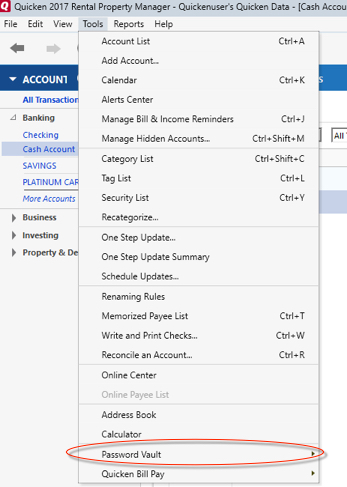
2. Click the printer icon in the lower left side of the dialog box.
3. Enter your Password Vault password. Then click OK to print the Password Vault.
4. Select the appropriate options in the Print dialog box, then click Print to print the Password Vault.
To delete the Password Vault
You will need to be on the latest release of Quicken to have the Delete option. To find the link for the latest release of your version of Quicken, click here.
Note: Deleting the Vault will not delete any of your transaction data. It will only delete the bank passwords stored in the Vault.
- Go to Tools > Password Vault.
- Select Delete Vault and all Saved Passwords...
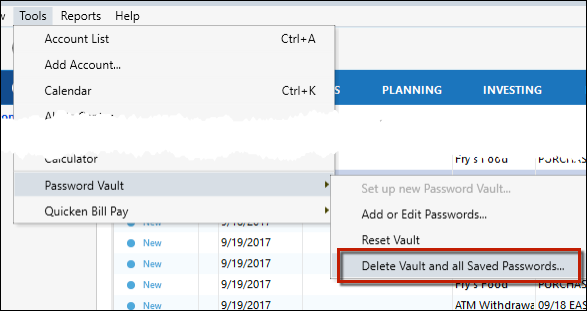
- On the confirmation prompt, click Yes.
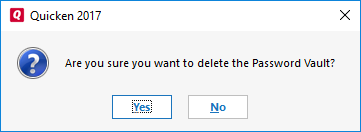
To reset the Password Vault
You should only do this if you forgot your Vault password or if you want to delete all your financial institution credentials from the Vault.
1. Choose Tools menu > Password Vault > Reset Vault.
2. Type in a new Vault password. You will need to do this a second time to confirm.
3. Click OK.