Overview
The Customer Invoice Designer in Quicken Home & Business now has a new look. We’ve added the ability to set header and row colors for your invoice line items.
Instructions
- Go to the Business tab and select Business Actions > Invoices and estimates > Design invoice forms.
- In the left panel, click the gear icon next to Invoice Layout.
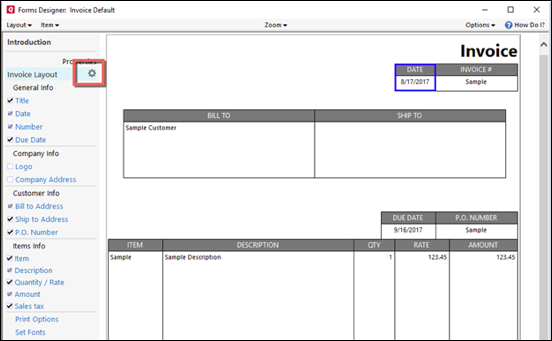
- In the Edit Layout window, choose the Header Color or Alternate Row colors.
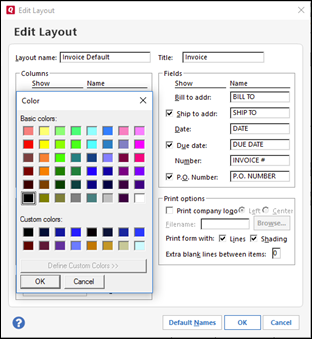
- Click OK.
Applying invoice items
For additional information on adding invoice items (such as discounts and surcharges), click here.
Article ID: GEN00513
