Overview
If you have disabled any Quicken warning messages, you can re-enable all of them in the Preferences.
To reset the warnings
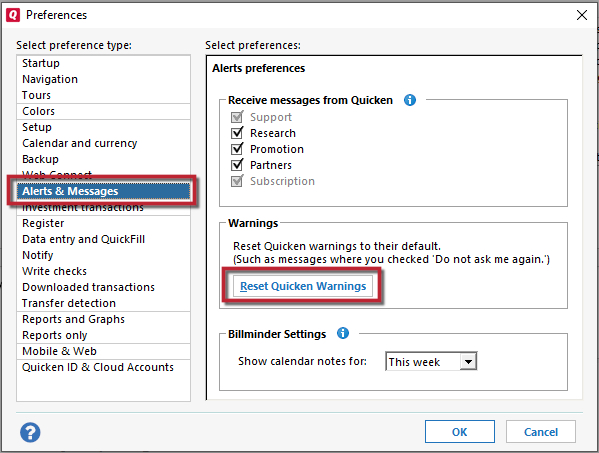
- Go to Edit > Preferences.
- Select Alerts & Messages in the left panel.
- Click Reset Quicken Warnings.
- Click OK.
Article ID: GEN99968
