Overview
The following error may occur when installing Quicken for Mac:
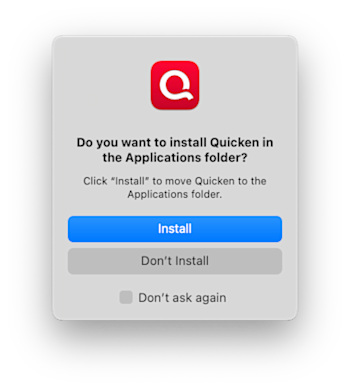
How can we help?
✖Still need help? Contact Us
"Quicken needs to be installed in the Applications folder. Click "Install" to copy this version of Quicken to the Applications folder."
To resolve this issue
1. Open Finder and go to the Applications folder.
2. Right-click the Applications folder in the left menu and select Get Info.
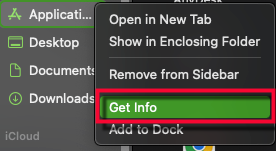
How can we help?
✖Still need help? Contact Us
3. Expand the Sharing & Permissions section at the bottom of the Applications Info window.
4. Click on the Privilege space next to your Username and select Read & Write.
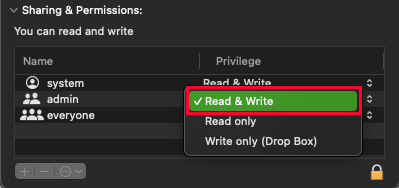
How can we help?
✖Still need help? Contact Us
5. Return to the Applications folder.
6. Press Command + Shift + Period on your keyboard. This keyboard command will allow hidden files to be displayed.
7. Locate the ".background" folder and move it to the Trash.
8. Press Command + Shift + Period again to toggle off the hidden files.
9. Reinstall Quicken.
