Overview
As an added security feature, Quicken now requires that users verify their email address or phone number when they create an account with Quicken.
Description
Texts and emails from Quicken are legitimate verification requests. We send verification emails and texts (like the ones pictured below) to customers who create a Quicken ID in order to ensure they’re able to securely access our services.
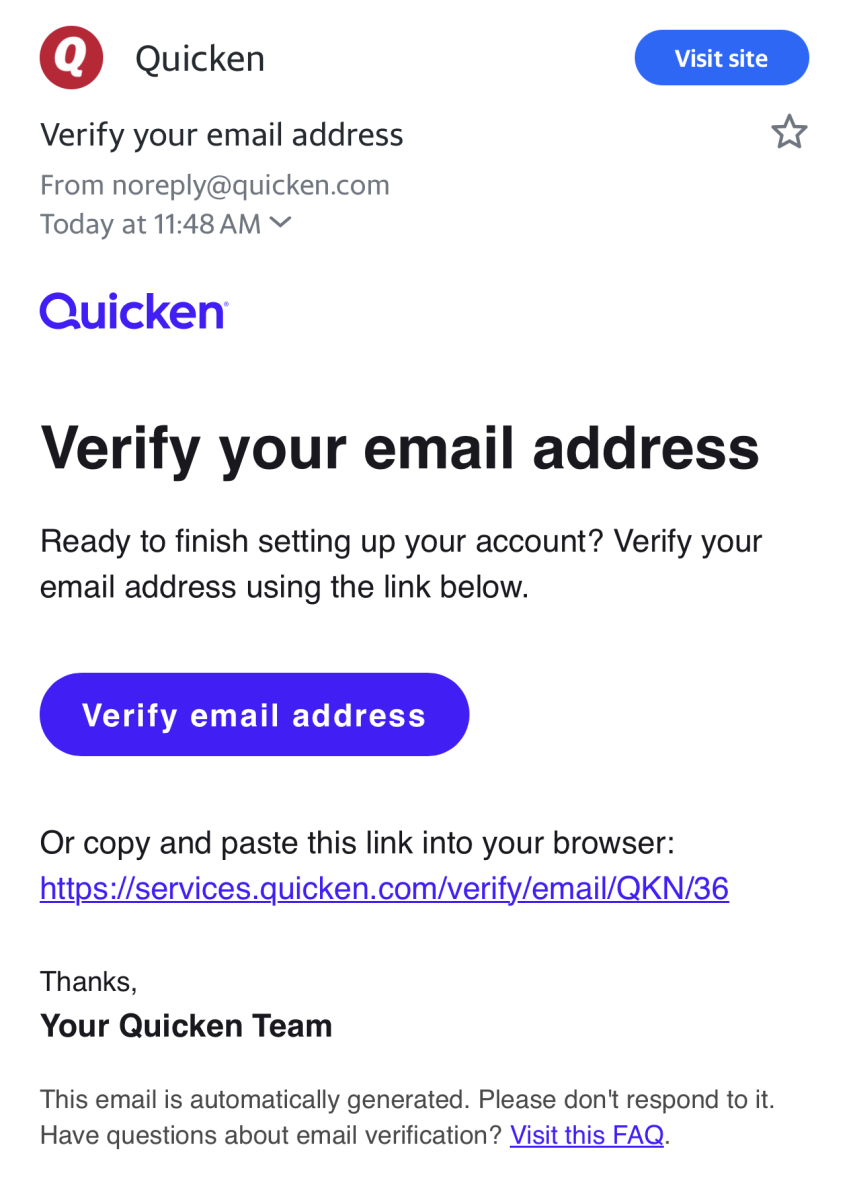
Sample email
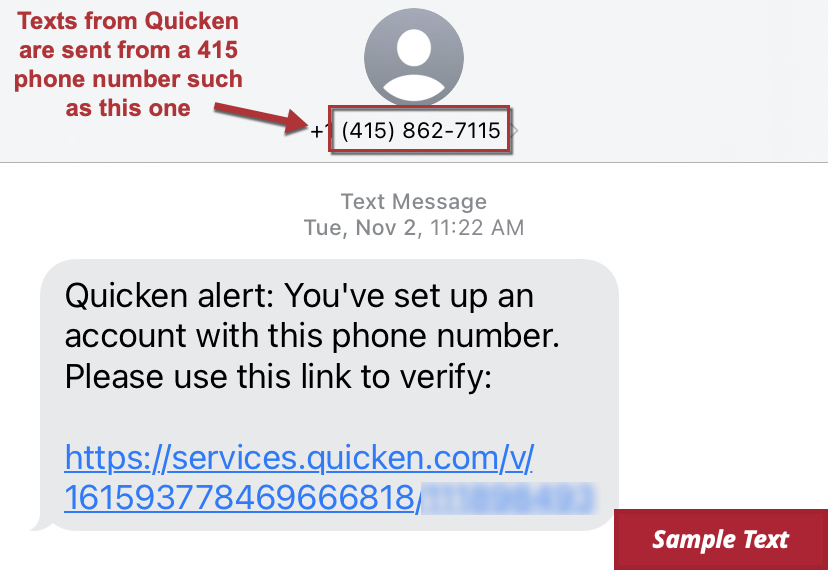
You will need to click the link included in these messages to complete the verification process.
Note: if you did not create a Quicken ID recently, you may receive a verification request the next time you sign in. This can occur when you sign in to other Quicken sites like the Quicken Community.
If you didn’t sign up for a Quicken ID
It’s likely that your email address was entered in error by someone else. In this case, you can simply ignore the verification email; if the email is left unverified, it can’t be used as a valid account for our services.
