Overview
If you have real-time quotes enabled (available in Quicken for Windows Premier and above), you will also get pre-market quotes for certain securities if you perform a One Step Update prior to 9:30am ET.
This is due to quotes received from Early Trading or Pre-Market sessions from our quotes provider for some equity exchanges. For the specific trading hours, please see this website.
If you don't wish to receive pre-market quotes, you should disable real-time quotes.
To disable real-time quotes
You can turn off real-time quotes by going to Edit > Preferences > Investments and unchecking the Real-time quotes box.
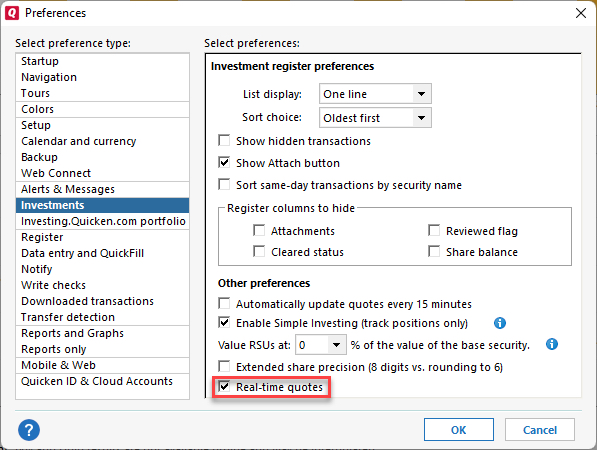
Article ID: GEN00844
