Overview
Quicken Bill Manager offers a way to track online billers and automatically retrieve bill information. By tracking and organizing all of your billers, you can stay on top of multiple billers that are generating bills of varying amounts and differing due dates.
Details
Until now, you’ve been able to track billers associated with Citibank as online billers for automatic bill retrieval. However, these billers are changing the way personal finance software connects to them. Starting May 6th, 2024, you will need to change your connection method.
Citi Retail Store cards (listed below) that are connected as accounts in your Quicken file through Express Web Connect (Quicken Connect on Quicken Classic for Mac) can continue to be tracked for automated bill information. Please ensure that these accounts are linked in your Quicken sidebar to continue receiving bill updates. Head to this support article to find out more about account connections.
Please note, that we will not be able to offer electronic Quick Pay support for these billers. You can, however, make payments towards your bills using Check Pay.
Citi Retail Store cards include:
- Best Buy Credit Card
- The Home Depot Consumer Credit Card
- American Airlines Credit Card
- Brandsource Credit Card
- Brooks Brothers Credit Card
- Drive Card
- Exxon Mobil Credit Card
- GoodYear Credit Card
- L.L. Bean Credit Card
- Meijer Credit Card
- Office Depot Personal Credit Account
- Shop Your Way
- Sunoco Credit Card
- Staples Personal Credit Card
- Sears Credit Card
- Wawa Credit Card
- Shell Credit Card
- Wayfair Credit Card
If you are tracking an affected Citi credit card through Express Web Connect
And if you are tracking that credit card in the Bills & Income tab,
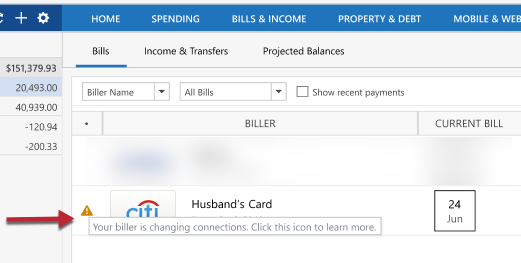
- You will see a prompt that reads, “Your biller is changing connections. Click this icon to learn more.” To continue to receive automatic bill updates, you will need to change your connection type for the credit card bill. Click the Fix it button to continue.
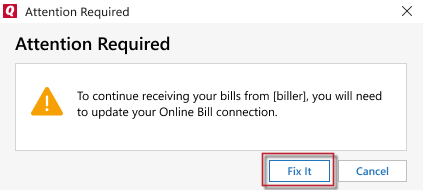
- Quicken will prompt you with an information screen. Select Update Connection.
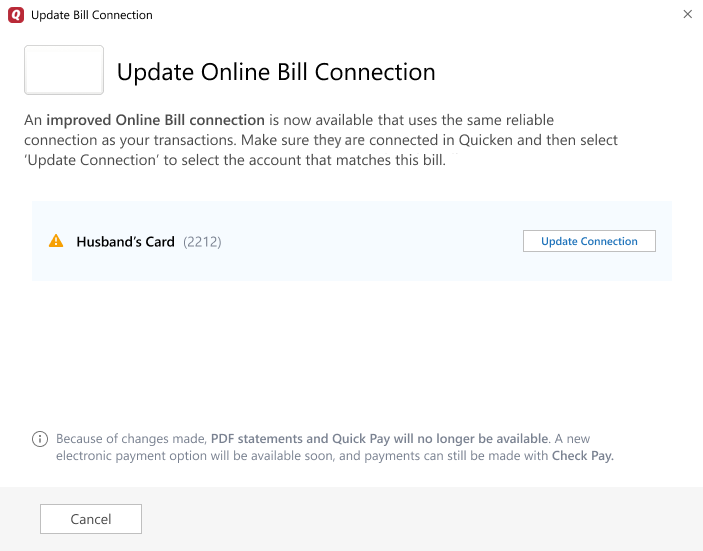
- On the following screen, Quicken will display a list of bills that were detected from your account list. Select the credit card bills you’d like to track and select Continue.
- The bills will be added to your Bills & Income dashboard and will automatically update with new statement balance information.
And if you are not tracking that credit card, and would like to add it,
- In the Bills & Income dashboard, select the + icon in the top right and select Online Bill.
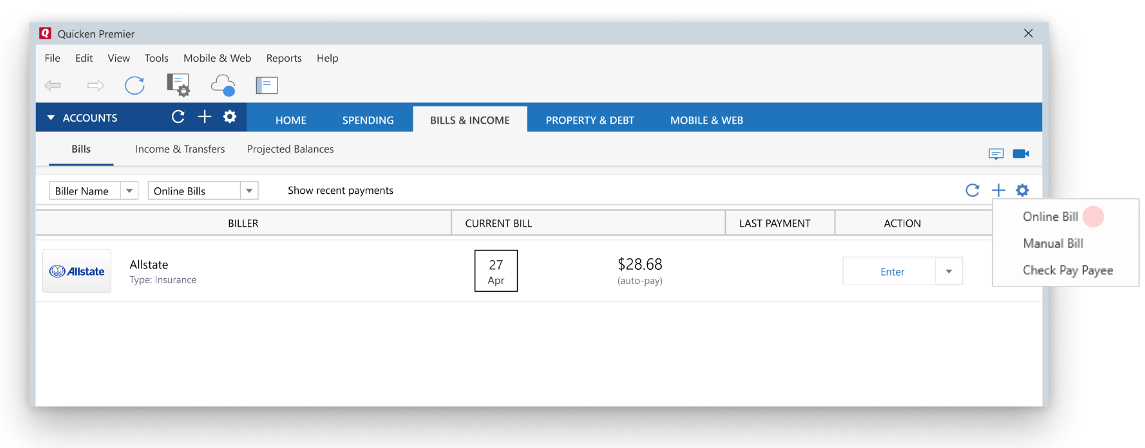
- Select your biller from the biller list.
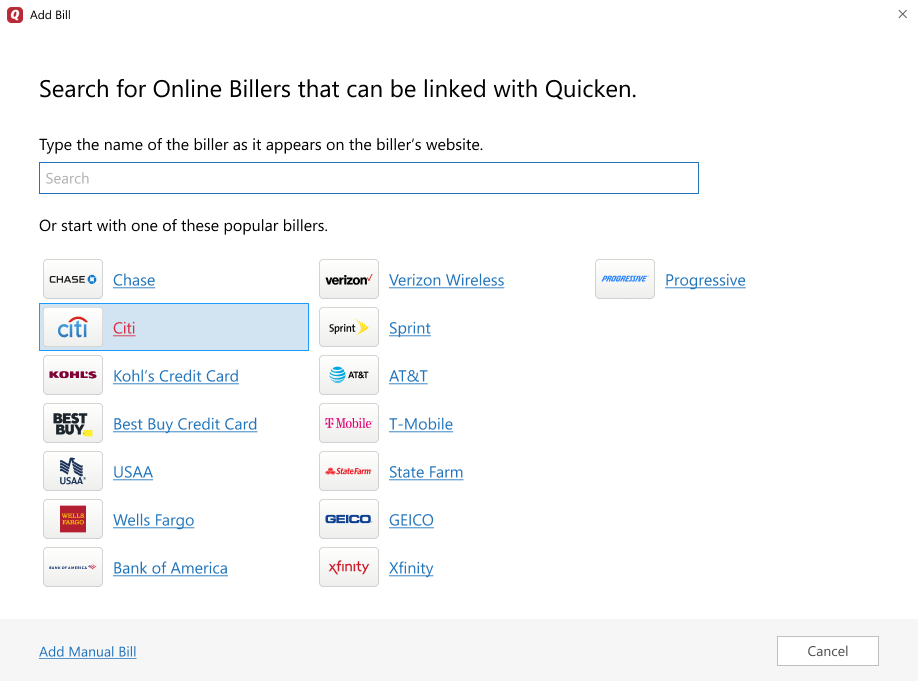
- Once selected, Quicken will display a list of bills that were detected from your account list. Select the bills you’d like to track and select Continue.
- The bills will be added to your Bills & Income dashboard and will automatically update with new statement balance information.
If you are not tracking your affected Citi credit card through Express Web Connect
If you are connected to your Citi credit card account through Direct Connect or if you don’t yet have a credit card account with Citi added in Quicken:
- You will need to follow a set of instructions to either change your connection type or add the account through the Express Web Connect.
- Once you have a credit card added through Express Web Connect,
- In the Bills & Income dashboard, select the + icon in the top right and select Online Bill
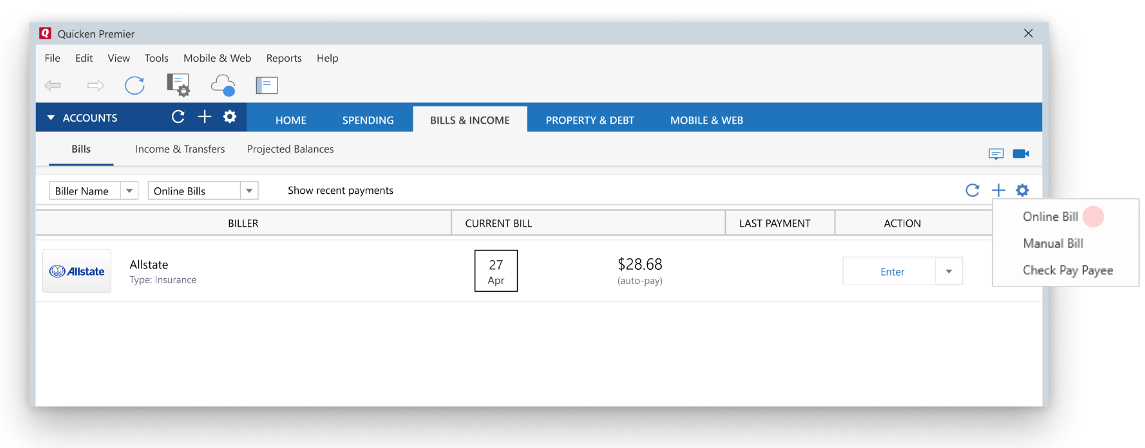
- Select your biller from the biller list.
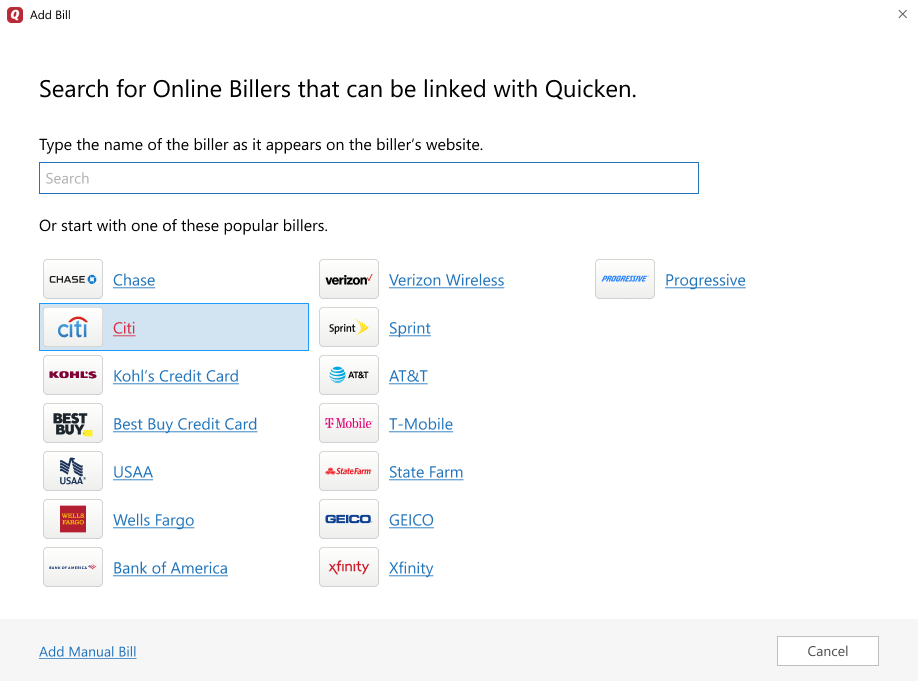
- Once selected, Quicken will display a list of bills that were detected from your account list. Select the bills you’d like to track and select Continue.
- The bills will be added to your Bills & Income dashboard and will automatically update with new statement balance information.
 Windows
Windows Mac
MacOverview
Quicken Bill Manager offers a way to track online billers and automatically retrieve bill information. By tracking and organizing all of your billers, you can stay on top of multiple billers that are generating bills of varying amounts and differing due dates.
Details
Until now, you’ve been able to track billers associated with Citibank as online billers for automatic bill retrieval. However, these billers are changing the way personal finance software connects to them. Starting May 6th, 2024, you will need to change your connection method.
Citi Retail Store cards (listed below) that are connected as accounts in your Quicken file through Express Web Connect (Quicken Connect on Quicken Classic for Mac) can continue to be tracked for automated bill information. Please ensure that these accounts are linked in your Quicken sidebar to continue receiving bill updates. Head to this support article to find out more about account connections.
Please note, that we will not be able to offer electronic Quick Pay support for these billers. You can, however, make payments towards your bills using Check Pay.
Citi Retail Store cards include:
- Best Buy Credit Card
- The Home Depot Consumer Credit Card
- American Airlines Credit Card
- Brandsource Credit Card
- Brooks Brothers Credit Card
- Drive Card
- Exxon Mobil Credit Card
- GoodYear Credit Card
- L.L. Bean Credit Card
- Meijer Credit Card
- Office Depot Personal Credit Account
- Shop Your Way
- Sunoco Credit Card
- Staples Personal Credit Card
- Sears Credit Card
- Wawa Credit Card
- Shell Credit Card
- Wayfair Credit Card
If you are tracking an affected Citi credit card through Express Web Connect
And if you are tracking that credit card in the Bills & Income tab,
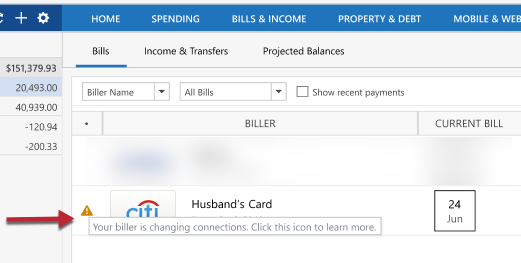
- You will see a prompt that reads, “Your biller is changing connections. Click this icon to learn more.” To continue to receive automatic bill updates, you will need to change your connection type for the credit card bill. Click the Fix it button to continue.
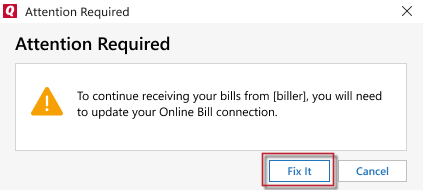
- Quicken will prompt you with an information screen. Select Update Connection.
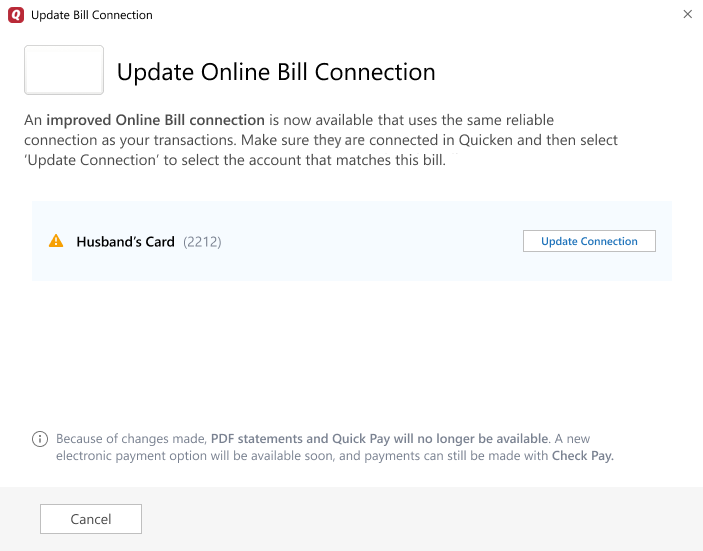
- On the following screen, Quicken will display a list of bills that were detected from your account list. Select the credit card bills you’d like to track and select Continue.
- The bills will be added to your Bills & Income dashboard and will automatically update with new statement balance information.
And if you are not tracking that credit card, and would like to add it,
- In the Bills & Income dashboard, select the + icon in the top right and select Online Bill.
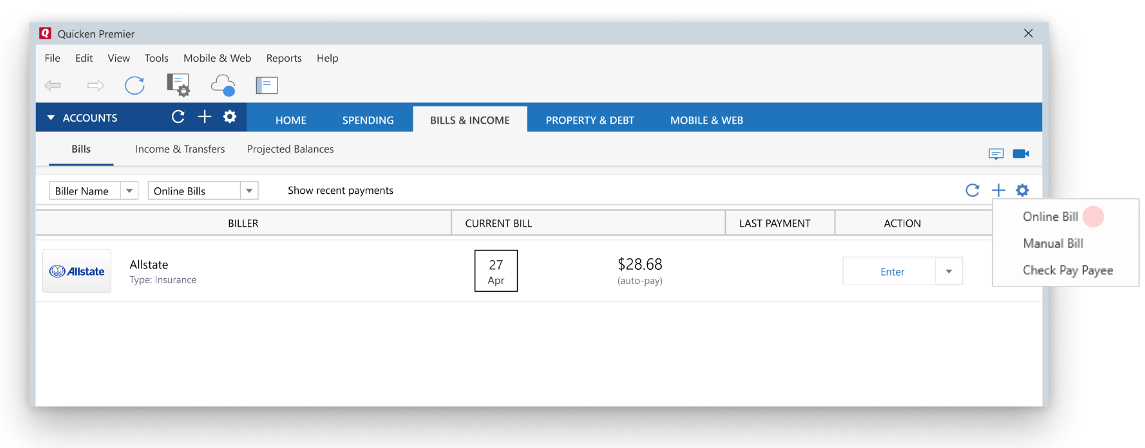
- Select your biller from the biller list.
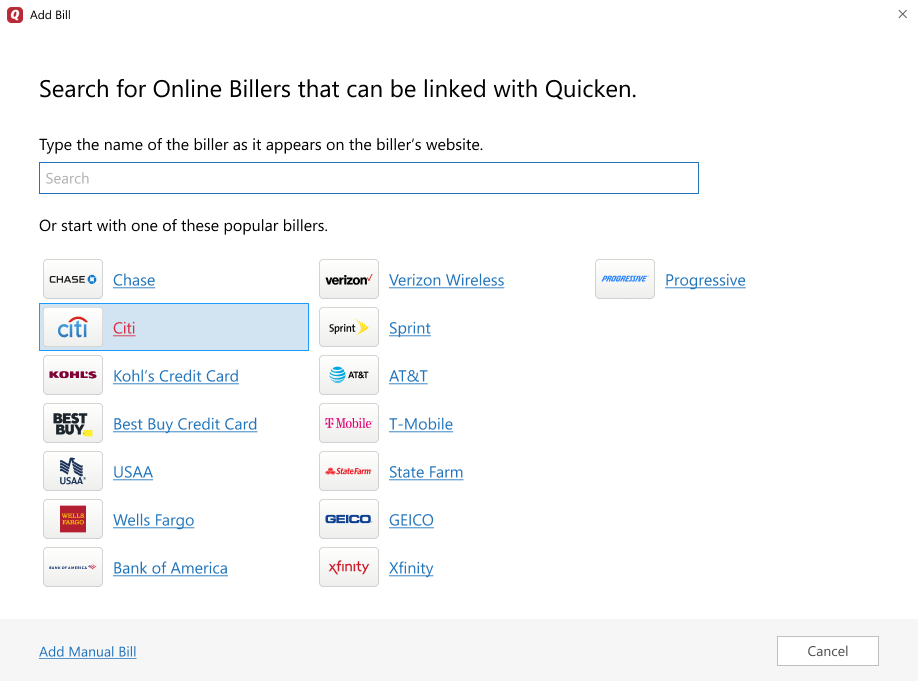
- Once selected, Quicken will display a list of bills that were detected from your account list. Select the bills you’d like to track and select Continue.
- The bills will be added to your Bills & Income dashboard and will automatically update with new statement balance information.
If you are not tracking your affected Citi credit card through Express Web Connect
If you are connected to your Citi credit card account through Direct Connect or if you don’t yet have a credit card account with Citi added in Quicken:
- You will need to follow a set of instructions to either change your connection type or add the account through the Express Web Connect.
- Once you have a credit card added through Express Web Connect,
- In the Bills & Income dashboard, select the + icon in the top right and select Online Bill
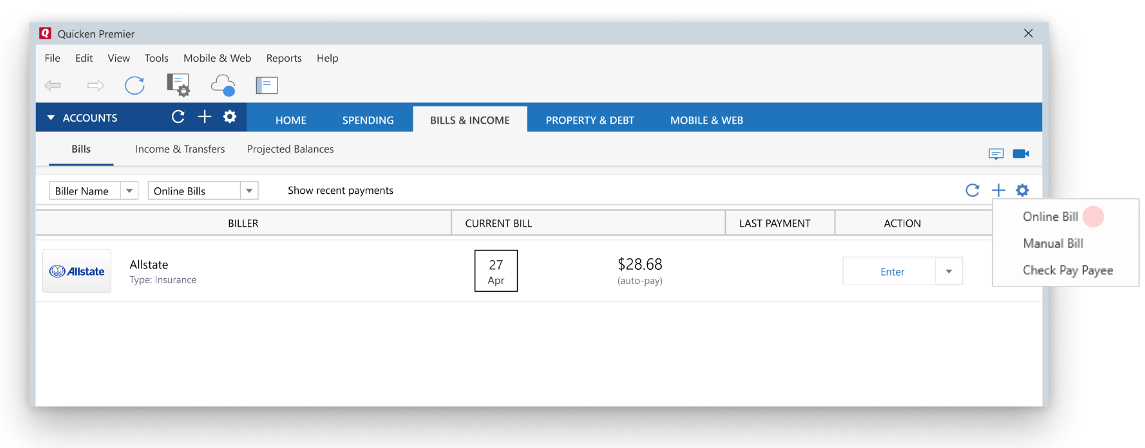
- Select your biller from the biller list.
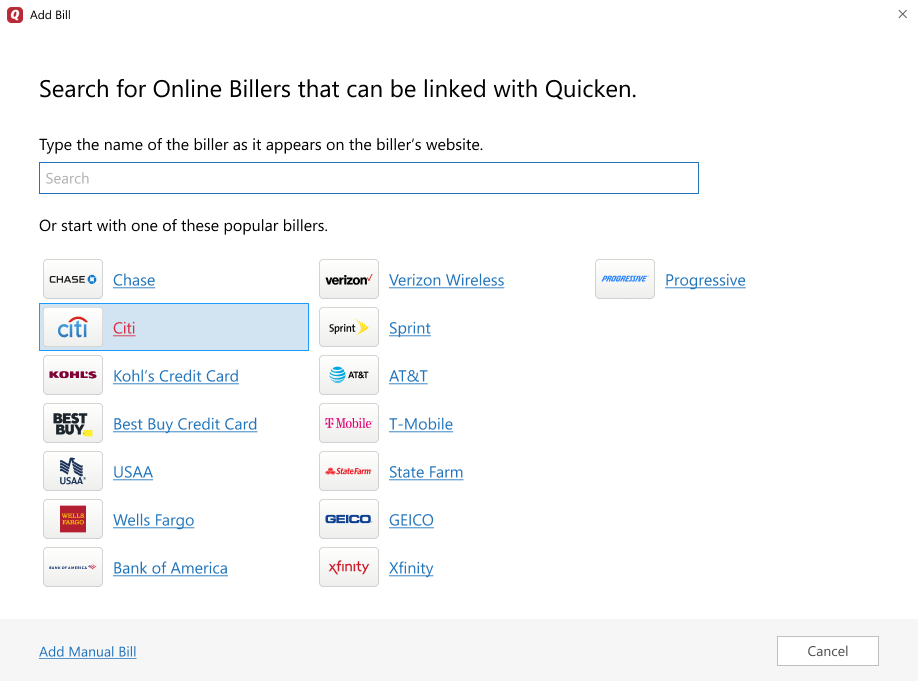
- Once selected, Quicken will display a list of bills that were detected from your account list. Select the bills you’d like to track and select Continue.
- The bills will be added to your Bills & Income dashboard and will automatically update with new statement balance information.
Overview
Quicken Bill Manager offers a way to track online billers and automatically retrieve bill information. By tracking and organizing all of your billers, you can stay on top of multiple billers that are generating bills of varying amounts and differing due dates.
However, Citibank is changing the way personal finance software connects to them. For a period of time, some Citi Retail Store cards will no longer be available for automatic retrieval.
They can only be tracked through manual bill reminders.
The affected Citi Retail Store cards include:
- Best Buy Credit Card
- The Home Depot Consumer Credit Card
- American Airlines Credit Card
- Brandsource Credit Card
- Brooks Brothers Credit Card
- Drive Card
- Exxon Mobil Credit Card
- GoodYear Credit Card
- L.L. Bean Credit Card
- Meijer Credit Card
- Office Depot Personal Credit Account
- Shop Your Way
- Sunoco Credit Card
- Staples Personal Credit Card
- Sears Credit Card
- Wawa Credit Card
- Shell Credit Card
- Wayfair Credit Card
To convert your eBills to manually tracked bills
- In the Bills & Income tab, click the error notification next to your biller.
- Click Manually Track Bills
- Enter the bill details and click Continue
- Enter the bill reminder details, then click Save
Your manual bill is now set up. You can choose to set up Check Pay to pay this bill, or you can click Skip and close. If you have already set up Check Pay, click Done.
