Overview
You may have received an email or in-product message regarding some changes coming to your Citibank accounts in Quicken.
What is happening?
Citibank is discontinuing Express Web Connect and updating to a new method of providing data to applications like Quicken, called EWC+ (Quicken Connect in Mac). Going forward, you'll use a bank-hosted sign-in form to authorize downloads. The overall process for adding accounts and downloading is the same, but the screen you use to sign in to Citibank will look different.
For your security, Citibank may periodically request that you reauthorize your accounts in Quicken by signing in again. This may happen every 90 days or so.
What does this mean for me?
We recommend you switch your accounts as soon as you receive the prompt. These prompts will be deployed over time. If you have not received one yet, you will see one in the near future.
If you receive the prompt but prefer to do this switch later, you can click Skip Now when prompted to update your connection.
This change will impact all Citibank Express Web Connect accounts. It will not impact Direct Connect accounts. Business loans and mortgage accounts will no longer be supported after this switch. Investment accounts will need to be migrated to a new instance of Citibank in Quicken.
Quicken for Windows: How do I switch my Citibank accounts to the new connection method?
Before you begin: Do not deactivate and reactivate your Citibank accounts while completing the steps below.
When you update your accounts in Quicken, you'll be prompted to change to the new EWC+ connection method.
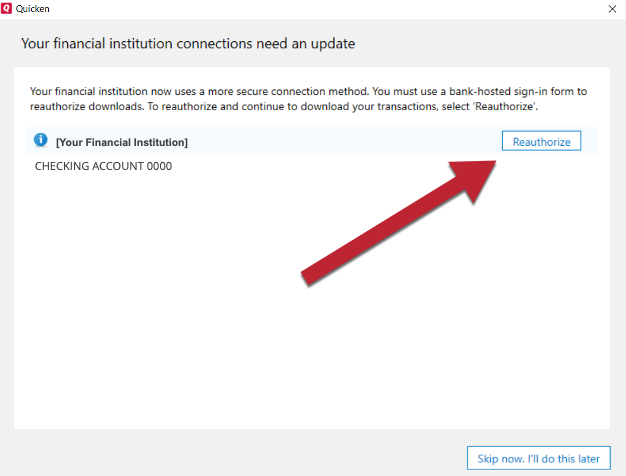
You may instead see a CC-902 or an OL-301 error like the ones below. In either case, you'll need to click Reauthorize to continue.
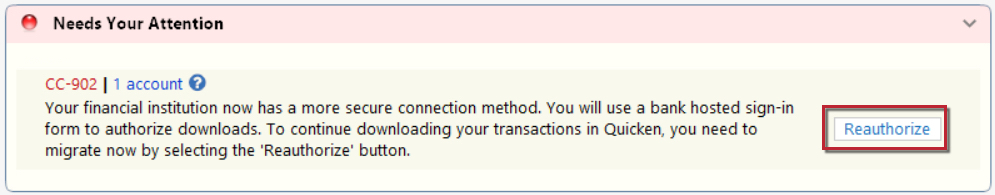
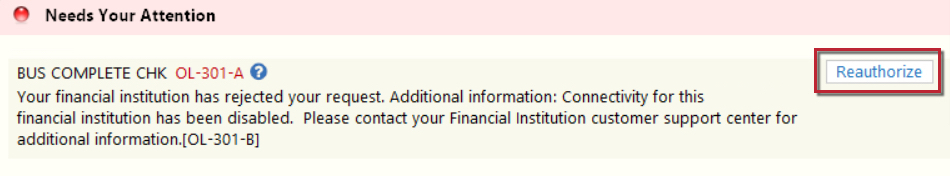
After that, sign in with your Citibank credentials when prompted to establish a connection.
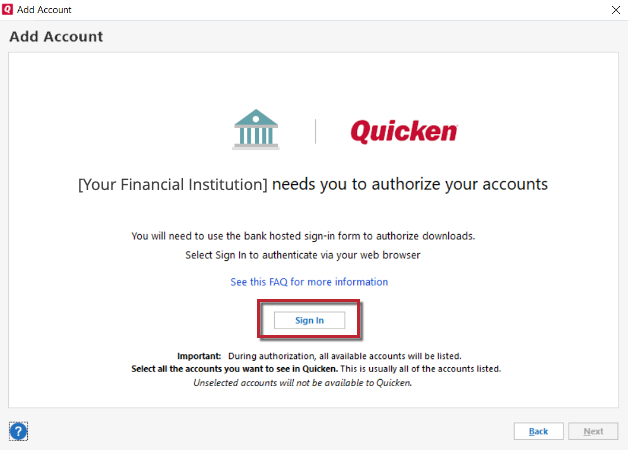
Once you're signed in, just follow the on-screen prompts and select the accounts you want to connect in Quicken. If you receive a blank screen, a pop-up blocker could be preventing the Citibank prompts from appearing. You will need to temporarily disable any pop-up blockers or update their settings to allow pop-ups from Citibank.
Note: Make sure all of your accounts are checked, even if they're already added to Quicken or if they're in a different file.
Investment accounts: Your investment accounts may appear during the migration process, but this is occurring in error. Investment accounts need to be reauthorized separately using Citi Personal Wealth Management in Quicken. Just go to Tools > Add Account, search for Citi Personal Wealth Management, and re-add your investment accounts.
Quicken for Mac: How do I switch my Citibank accounts to the new connection method?
Before you begin: Do not disconnect and reconnect your Citibank accounts while completing the steps below.
When you update your accounts in Quicken, you will be prompted to change to the new connection method.
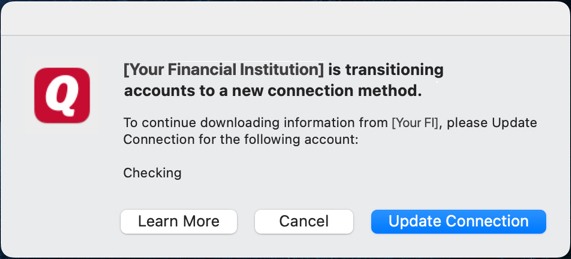
You may instead see an FDP-390 error like the one below. You will need to click Set Up to continue.
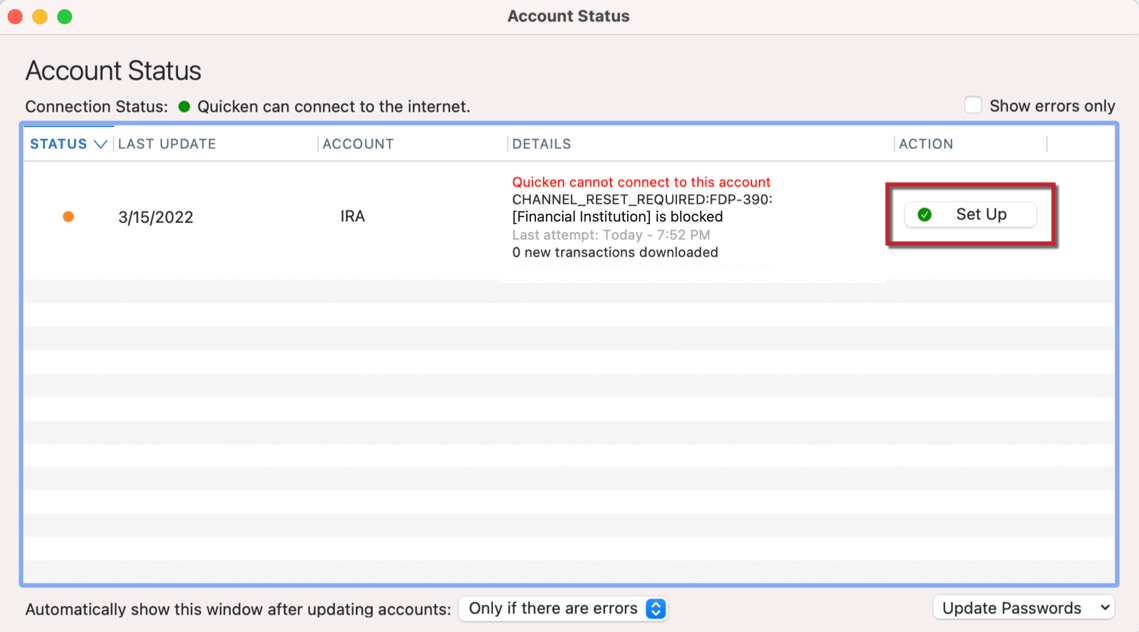
Sign in with your Citibank credentials when prompted to establish a connection.
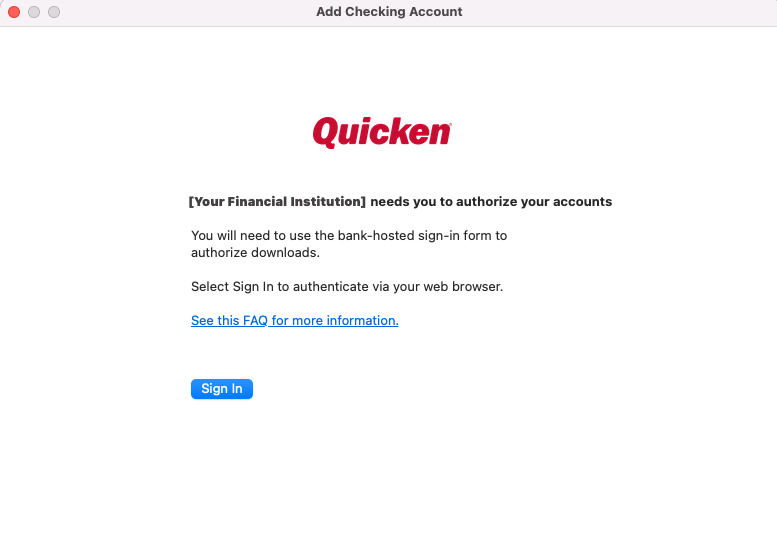
After you sign in, just select the accounts you want to connect in Quicken.
Note: Make sure all of your accounts are checked, even if they're already added to Quicken or if they're in a different file.
Investment accounts: Your investment accounts may appear during the migration process, but this is occurring in error. Investment accounts need to be reauthorized separately using Citi Personal Wealth Management in Quicken. Just go to Accounts > Add Account, search for Citi Personal Wealth Management, and re-add your investment accounts.
Troubleshooting
- If you encounter an Incomplete Registration error, click here.
- If you encounter a Your Request Has Failed error, click here.
If you encounter any other issues while attempting to switch over your Citibank accounts, first check the Quicken Community for alerts on widespread issues or Citibank outages. If you need additional assistance, please contact Quicken Support.
