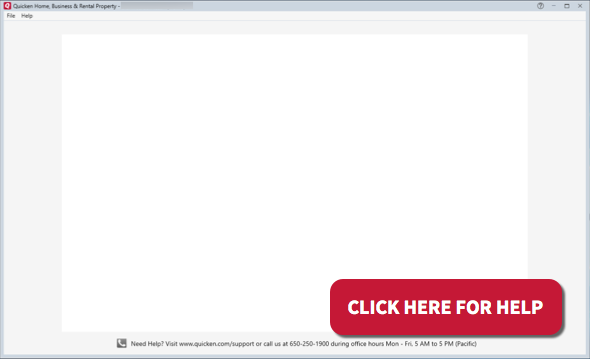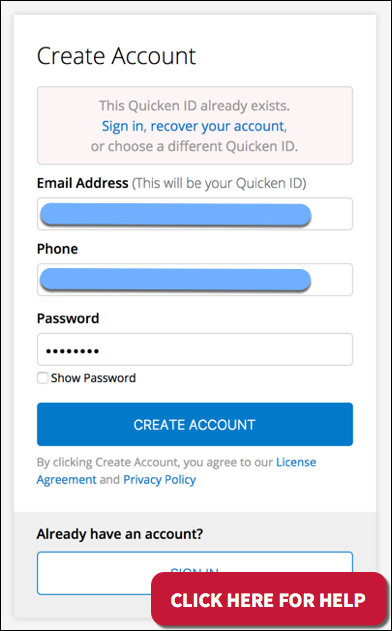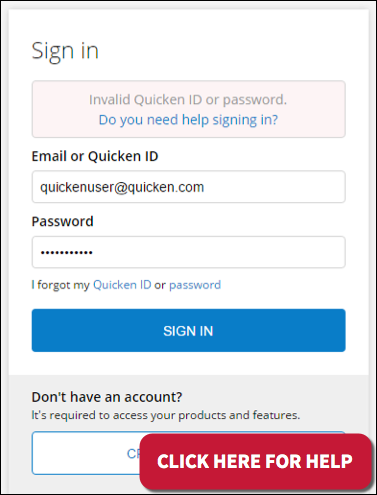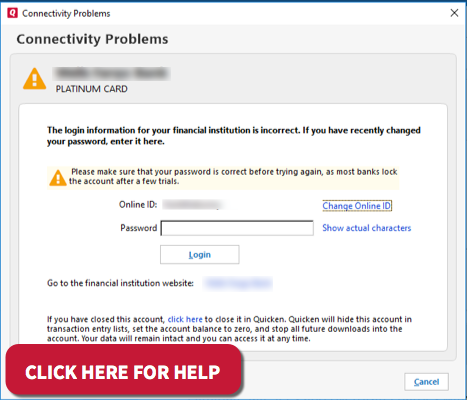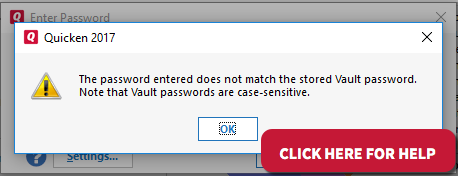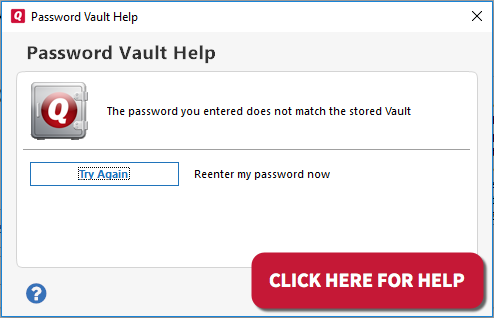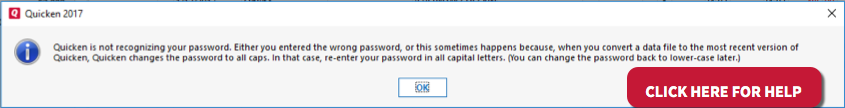Before you begin
- If you receive an "Oops" or "Unknown" error message when trying to sign into the Quicken website, click here.
- If you're having trouble getting the text verification code after signing in, click here.
- If you're trying to sign into Quicken and the Quicken ID field is prefilled with an ID you're unable to change, click here.
Instructions
For step-by-step troubleshooting help, click on the image below that matches the error screen you're seeing.
Blank Registration Screen or Blank "Success" Screen
Quicken ID already exists
Quicken ID Password
If you're having trouble getting your verification code with the Quicken ID, click here.
Bank Password
Password Vault
or
Transaction Password
Other Errors
If the error you're receiving isn't listed here, you can find the specific error number in the One Step Update Summary. You can then search for that error number in the Search field at the top of this page.
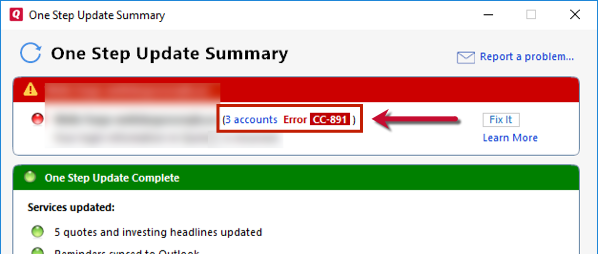
If you need extra help, reach out to Quicken Support.
Article ID: GEN99948